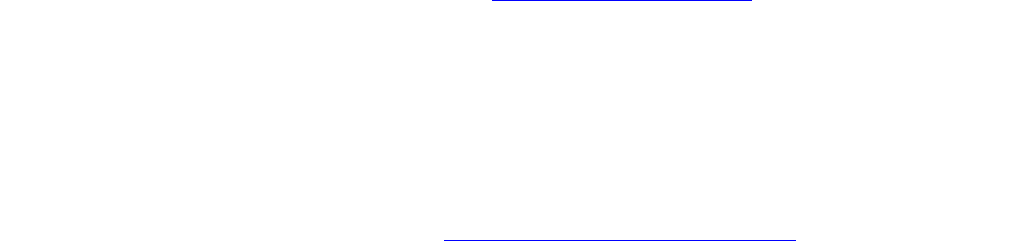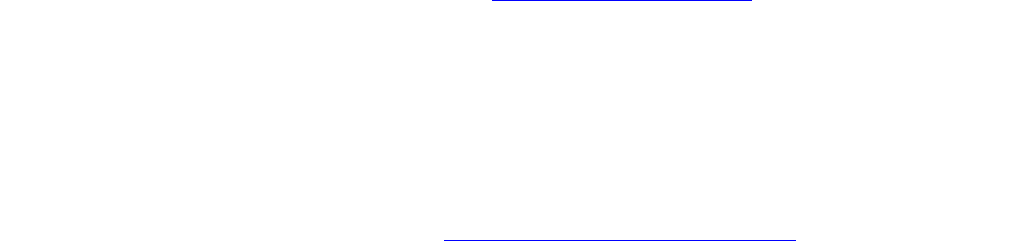
Part Number 4E6882
DCS Firmware ReadMe
DCS645.BIN Version 3.2.2
March 4, 2003
This firmware supports the KODAK PROFESSIONAL DCS Pro Back 645H Digital Camera.
This ReadMe contains the following information.
1.1 DCS USER GUIDE INFORMATION.....................................................................................................1
1.2 COMPATIBLE DCS HOST SOFTWARE ...............................................................................................1
1.3 KNOWN ISSUES AND LIMITATIONS...................................................................................................1
1.4 FIRMWARE INSTALLATION INSTRUCTIONS.......................................................................................2
1.5 MEMORY CARDS..............................................................................................................................2
1.6 DCS FIRMWARE AVAILABILITY ON THE WORLD WIDE WEB ...........................................................2
1.1 DCS User Guide information
A DCS user guide CD was included in the box with your camera.
The user guide is also available on the Kodak web site http://www.kodak.com/go/dcs.
1.2 Compatible DCS Host Software
This firmware has been tested with KODAK PROFESSIONAL DCS Photo Desk version 3.0, KODAK
PROFESSIONAL DCS Camera Manager version 1.4.1, KODAK PROFESSIONAL Extended Range Imaging
Technology File Format Module version 1.0.0, and KODAK PROFESSIONAL DCS Capture Studio software version
1.7.1.
Developers using the DCS Pro Back SDK:
The latest DCS Pro Back SDK is available on the Kodak Professional Developer Program web page.
1.3 Known Issues and Limitations
• Important: Never insert or remove storage cards while a red LED or the Card Icon on the Status screen is
blinking. A possible side effect could be the corruption of memory card data.
• When storing the HASSELBLAD H1 camera, either remove the DCS Pro Back 645H from the H1 or remove
the hand grip battery pack from the H1 camera.
• The Camera Manager Properties tab may show some camera settings values that are not applicable to the
HASSELBLAD H1 camera.
• When the HASSELBLAD H1 camera is in Bulb or Time mode, Camera Manager reports the shutter speed as 1
second. Camera Manager may not be used to change the HASSELBLAD H1 camera shutter speed from B or
T.
• The HASSELBLAD H1 camera will not perform an auto focus before an image capture when the “take picture”
command comes from the DCS 645H Intervalometer or from the DCS Host Software.
• Whenever the DCS 645H boots up and the Status Screen is seen, the data on the screen regarding an
installed CF Card may be inaccurate. Leave the Status Screen and come back; the screen will be updated
with refreshed data.
• If the HASSELBLAD H1 camera grip LCD displays a message, the H1 and DCS 645H combination may not
capture images until the H1 LCD message is acknowledged.
• Only cards that were last formatted in the camera can take advantage of the Recover feature.
• In-camera processed JPG and TIFF image thumbnails appear less sharp when viewed on the camera’s LCD
than DCR files appear.
• LEXAR COMPACTFLASH (CF) storage cards with 24x and faster controllers may not operate properly if the
cards are inserted into the camera’s card slot before the camera is powered on. Instead, insert the card after
the camera has been powered on.
• Before connecting the DCS Pro Back 645 to a camera body, the camera body should be powered off and the
power removed from the DCS 645 Pro Back.