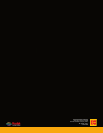100 KODAK Display Manager System V4.1 User’s Guide
Glossary
spectrophotometer A device used to measure spectral distribution as a function of
wavelength. Use to measure the White Luminance and White
Chromaticity of your digital projector. Enter these values on the Set
Up window. A colorimeter can also be used to take this
measurement.
spectroradiometer A device used to measure light as a function of wavelength. Use to
measure the SPD of your projector. On the Set Up window, you
can import the resulting file.
Status A Photographic densities. The Display Manager System allows you
to enter these values from a measured LAD patch when creating a
transform. This allows you to specify the printout process.
Status M Photographic densities. The Display Manager System allows you
to enter negative density values to track film recorder response.
This information is included in the print emulation model to
compensate for recorder and process variations.
surround
compensation
A Display Manager System option that corrects for the effect of
viewing images in an environment that is not dimmed.
target A data file that contains preset calibration values. Three default
targets are provided with the Display Manager System and can be
used as a starting point for setting the calibration values.
tolerances The acceptable values above and below aim values when
calibrating your monitor.
transform A data file that contains the color information to be applied to an
image. This can be a .chr, .3dl, .1dl, or .e3d file.
verification The process of checking the system to determine the quality of the
monitor setup and print film match.
VISION2 HD System See KODAK VISION2 HD System.
white point The lightest color that a display can display. Not necessarily pure
white. The white point may be expressed in terms of correlated
color temperature or chromaticity coordinates.