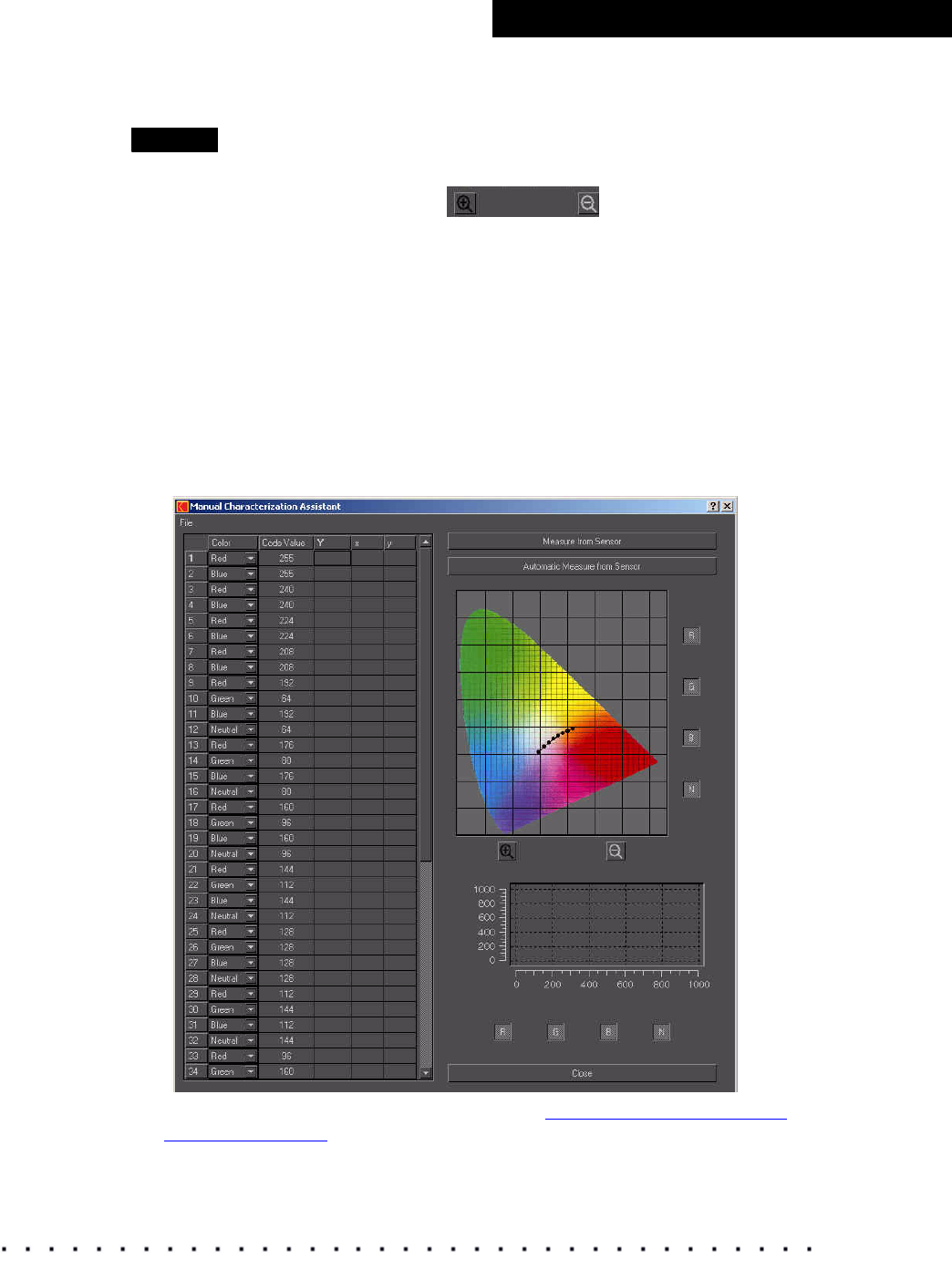
KODAK Display Manager System V4.1 User’s Guide 45
Characterization
To manually characterize:
NOTE
As you enter data, the plots update. This allows you to track possible errors in
your data. Use the magnify buttons to zoom in or out on the
plot.
1. Load the .dpx color patch files from the Display Manager System CD onto
your computer or download them from
http://www.kodak.com/US/en/motion/products/dlmanage/kdmDown.jhtml.
The files are located in the Images/Patches folder.
OR
Load one of the KODAK Video Tapes.
2. From the Characterization drop-down menu on the main window, click
Manual Characterization Assistant.
The following window opens.
3. (Optional) Edit the table, if necessary. See “Editing a Characterization
Table” on page 47.
4. Project the first color patch.


















