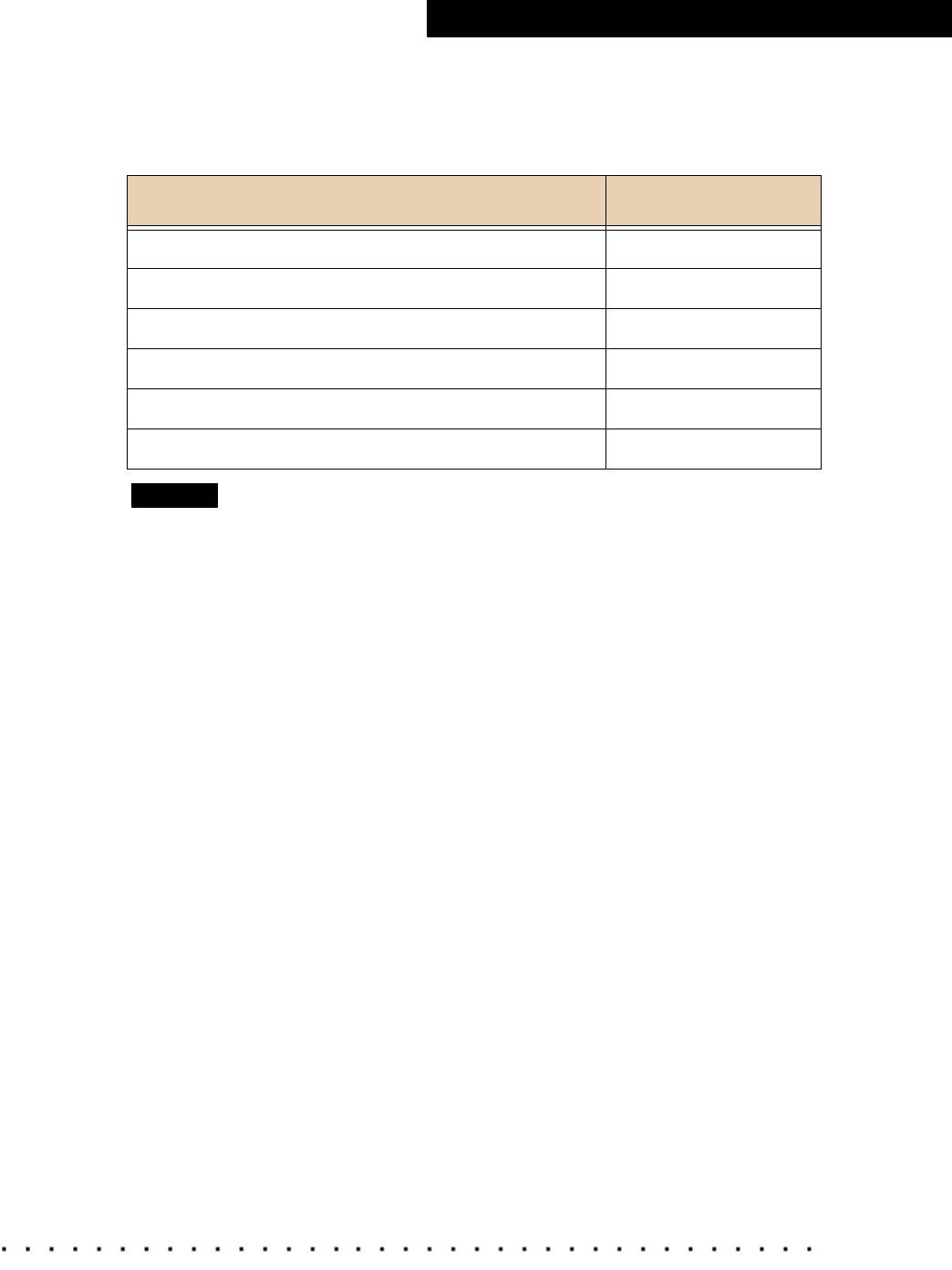
KODAK Display Manager System V4.1 User’s Guide 55
Viewing and Customizing Looks
Viewer Shortcut Keys
Use the following shortcut keys to control the Viewer.
NOTE
To use the Viewer Shortcut keys, first click the mouse within the image to make
it the active area.
Task Key
Keep aspect ratio k
Quit q
Scale to fit s
Toggle Center on and off c
Toggle the display of out-of-gamut colors on and off g
Toggle the display of the toolbar t


















