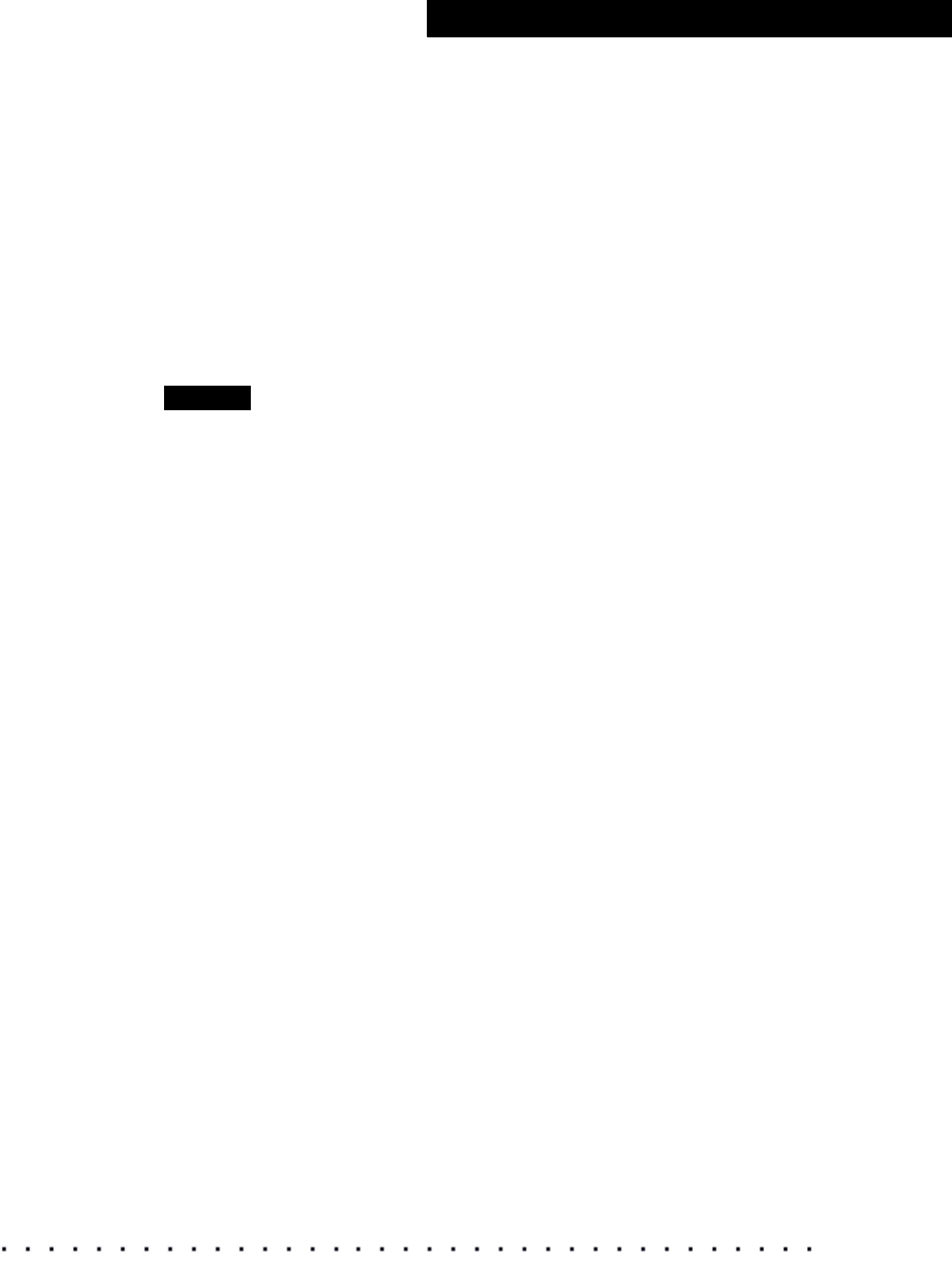
KODAK Display Manager System V4.1 User’s Guide 63
Viewing and Customizing Looks
Recorder Compensation
The state of your recorder impacts the look of the final print. Use the recorder
compensation feature to enter information about the specific recorder state so
that the impact of this device is included in the print emulation shown through
the KODAK Display Manager System. There are two options:
• Neutral-based compensation
• Neutral- and color-based compensation
1. Record a test strip of neutrals or of colors and neutrals onto EASTMAN
Color Intermediate Stocks - either 5242 or 2242.
NOTE
For neutral compensation, use your standard recorder control strip.
For neutral and color-based compensation, record the patch frames supplied
on the KODAK Display Manager System CD or at
http://www.kodak.com/
US/en/motion/products/dlmanage/kdmDown.jhtml.
2. Measure the Status M values of the patches.
Neutral-based compensation: measure all patches on control strip.
Neutral-or color-based compensation: measure 116 patches.
3. Prepare a text file (.txt).
Example file (neutral-based compensation)
Column 1 is the neutral code value. Columns 2 - 4 are Status M values.
For comments, start a line with a #, then enter the comment.
DMIN 0.085 0.549 0.621
0 0.085 0.55 0.622
51 0.165 0.623 0.748
102 0.263 0.716 0.839
153 0.356 0.838 0.948
204 0.447 0.957 1.061
255 0.533 1.049 1.157
306 0.621 1.135 1.258
357 0.71 1.229 1.362
408 0.801 1.323 1.47
459 0.894 1.42 1.577
510 0.989 1.512 1.68
714 1.371 1.896 2.099
... ... ... ...


















