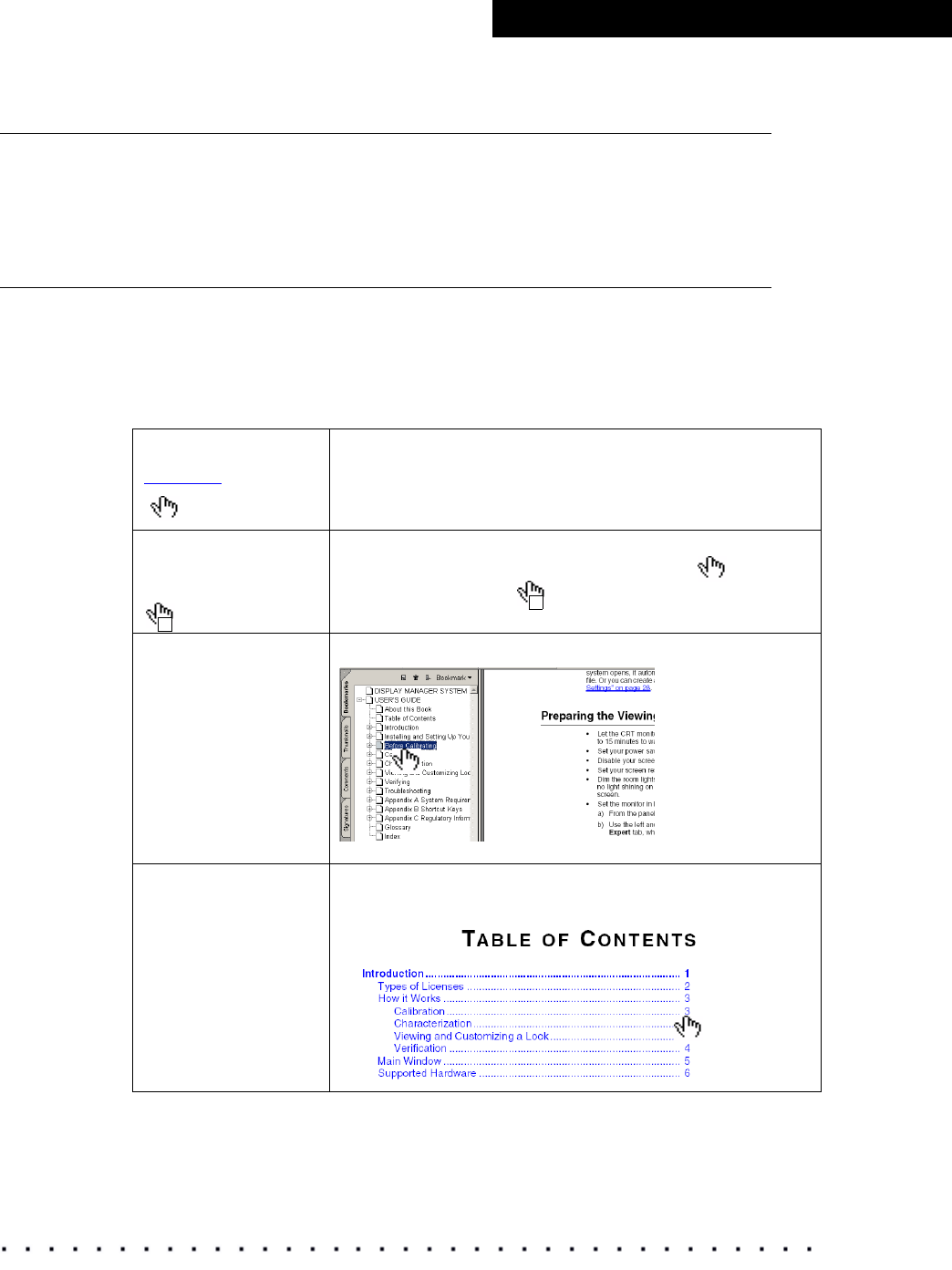
KODAK Display Manager System V4.1 User’s Guide 87
Troubleshooting
Super Bright Capable Display will not Calibrate
You must turn off the Super Bright mode by pressing the SB button on the
front of the monitor until the screen reads “Super Bright Mode Off”.
Difficulty Navigating the Online User’s Guide
When you press the Help button, a PDF file opens. Here are some tips to help
you access the information you need.
Hot Links
Cross references
(page 15)
Click any underlined blue cross reference entry to go to
that page.
Web Links
www.kodak.com
Click any underlined blue Web address to open your
browser and go to that Web site. When the
is over a
Web link, it turns into .
Bookmarks
Click any Bookmark
in the left navigation
window to open that
page.
Table of Contents
Click any entry to go
to that page.
w
w


















