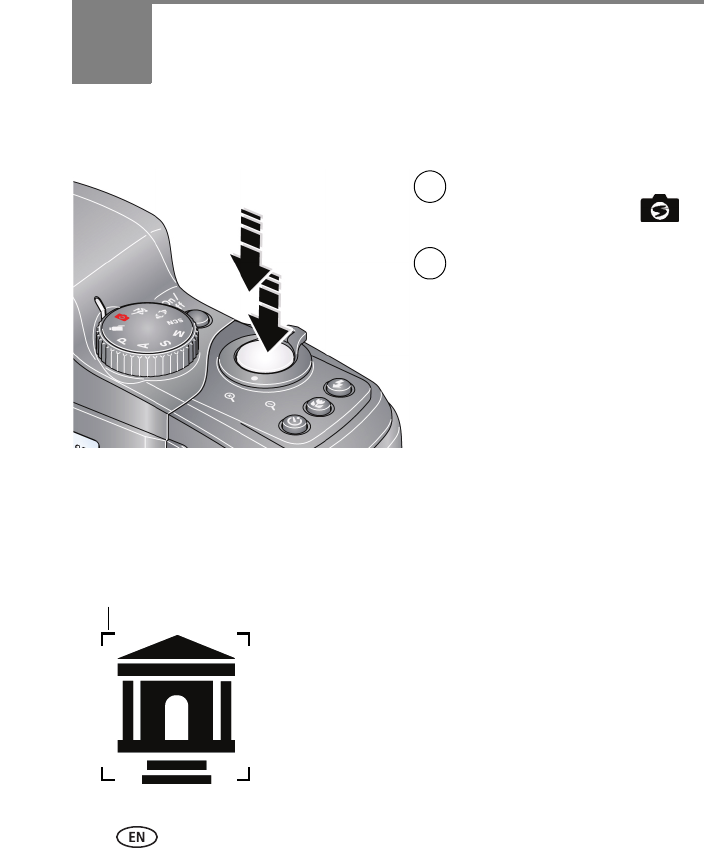
4 www.kodak.com/go/support
2 Taking pictures/videos
Taking a picture
NOTE: For more information on Smart Capture and other modes, see page 6. Framing marks do not appear
in some SCN (scene) and Video modes.
Using the framing marks
Framing marks indicate the camera focus area.
1 Press the Shutter button halfway.
If the camera is not focusing on the desired subject,
release the Shutter button and recompose the scene.
2 Press the Shutter button completely down to
take the picture.
NOTE: Framing marks do not appear in all modes. Multiple framing
marks may appear when faces are detected.
Press the Shutter
button halfway to
lock on the subject.
When the framing
marks turn green,
press the Shutter
button completely
down.
1
2
Turn the Mode dial
to Smart Capture
.
Framing marks


















