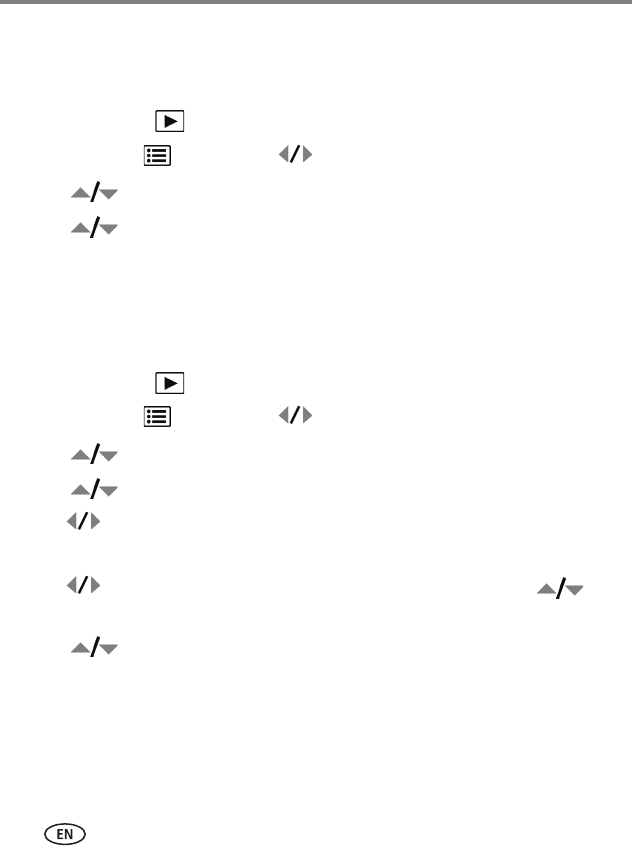
28 www.kodak.com/go/support
Working with pictures/videos
Play a multimedia slide show
To show all pictures/videos
1 Press the Review button.
2 Press the Menu button, then to highlight the Review tab.
3 Press to highlight Multimedia Slide Show, then press OK.
4 Press to highlight Preview Slide Show, then press OK.
All pictures/videos are displayed. To interrupt the slide show, press OK. After the slide
show plays, you may save or modify it.
IMPORTANT:
Your camera offers a built-in Help system. See page 13.
To show selected pictures/videos
1 Press the Review button.
2 Press the Menu button, then to highlight the Review tab.
3 Press to highlight Multimedia Slide Show, then press OK.
4 Press to highlight Select Images, then press OK.
5 Press to locate a picture/video, then press OK.
A checkmark appears.
Press to continue adding pictures/videos. When finished, press to
highlight Done, then press OK.
6 Press to highlight Preview Slide Show, then press OK.
Selected pictures/videos are displayed. To interrupt the slide show, press OK. After the
slide show plays, you may save or modify it.


















