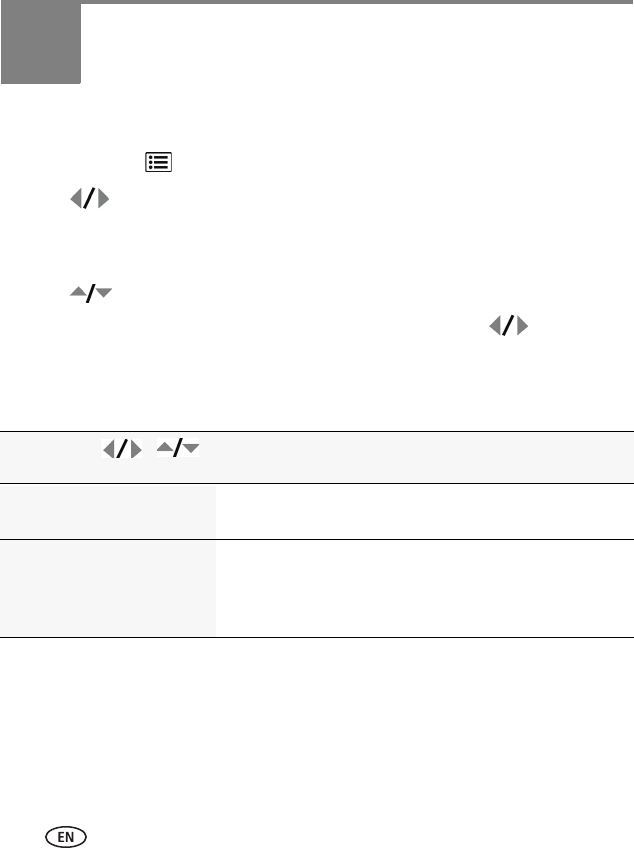
32 www.kodak.com/go/support
4 Using the menu button
You can change settings to get the best results from your camera.
1 Press the Menu button.
2 Press to highlight a tab:
■ Capture/Video for the most common picture/video-taking settings
■ Setup for other camera settings
3 Press to highlight a setting, then press OK.
4 Highlight an option, then press OK. (Some options let you use .)
IMPORTANT:
Your camera offers a built-in Help system. See page 13.
NOTE: Some modes offer limited settings. Some settings remain until you change them; others, until you
change modes or turn off the camera.
Press Menu, , ,
and OK to access settings
Capture Options
Picture Size
Choose a picture resolution.
See Camera specifications, page 53.
Video Size
Available only in Video mode.
VGA (640 x 480)—medium quality and file size. (4 GB
maximum video size.)
QVGA (320 x 240)—lower quality; smallest file size. (4 GB
maximum video size.)


















