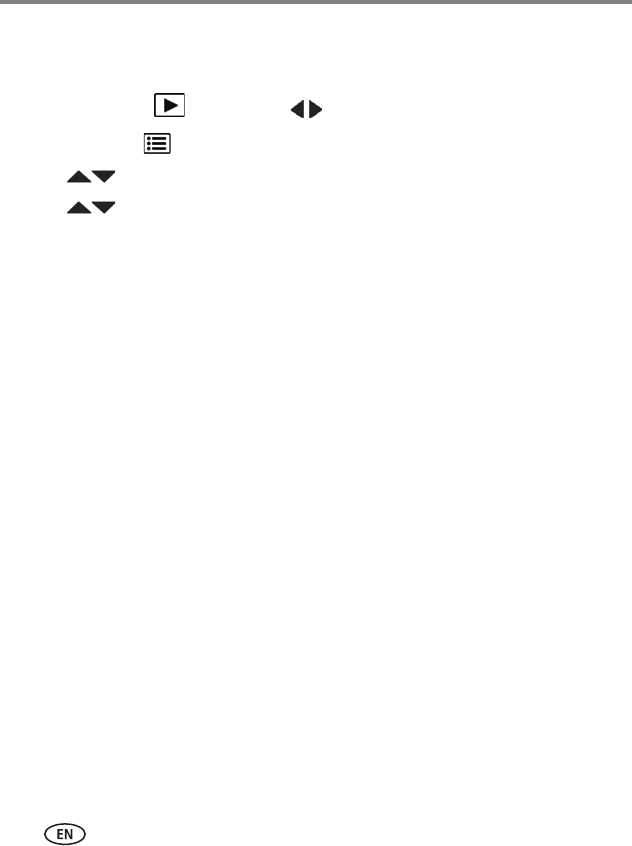
39 www.kodak.com/go/support
Transferring, printing pictures
Marking your pictures for print
You can mark your pictures so they are easy to print:
1 Press the Review button. Press to find a picture.
2 Press the Menu button.
3 Press to choose Print, then press OK.
4 Press to choose the number of copies.
5 Press OK.
■ To return to picture-taking mode, press the Shutter button halfway down.


















