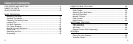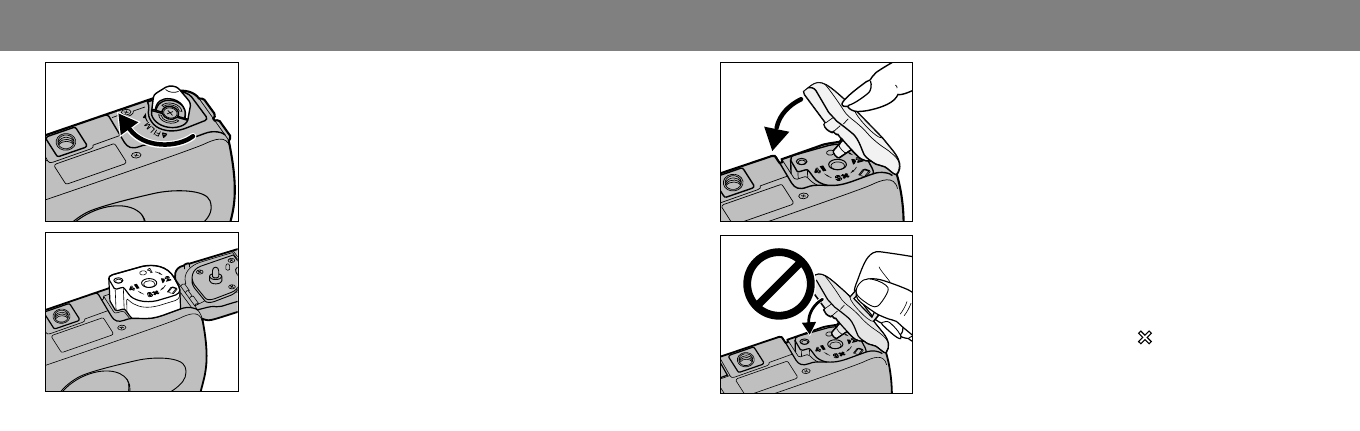
18 19
LOADING FILM - CONT’D
Continued on following page.
3.Open the film-chamber door and insert
the cassette into the film chamber.
2.Turn the camera upside down, then
turn the film-chamber release in the
direction indicated. The film-chamber
door will open partway.
4.Press the film-chamber door closed
until it clicks.
• The camera will display the cassette mark and
the film’s ISO in the data panel, then advance
the film to the first frame. The frame counter
will display the number of frames remaining
on the roll.
• Do not load film without an operational battery
in the camera.
• Do not hold or turn the release when
closing the door. If the release is turned, the
film will not load properly; the cassette’s VEI
indicator will change to and the film cannot
be used.