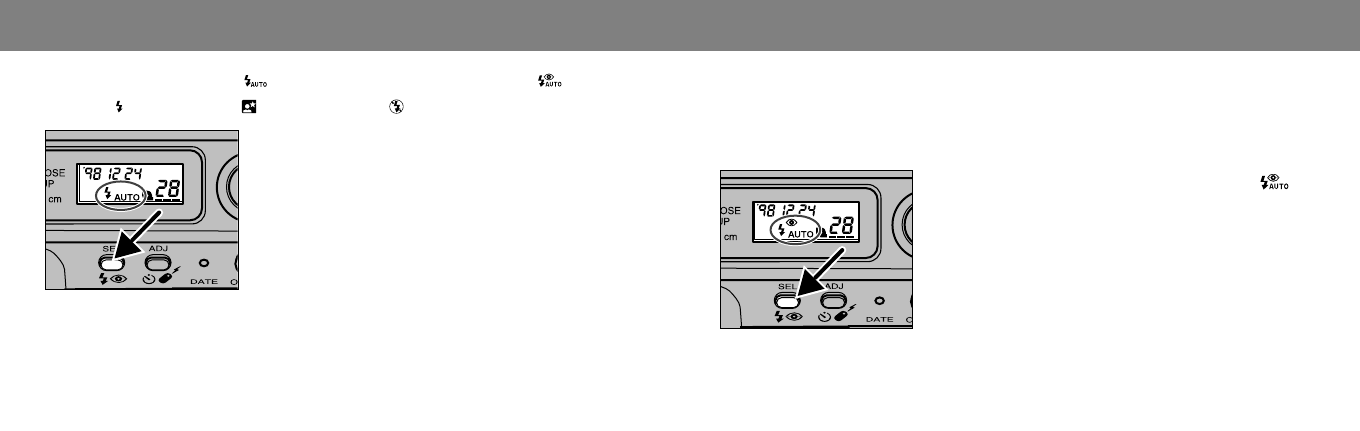
36 37
SELECTING THE FLASH MODE RED-EYE REDUCTION
Press the flash mode button until the
desired indicator appears in the data
panel.
• Flash modes remain selected after the picture
is taken.
Besides autoflash mode , autoflash with red-eye reduction , manual
fill-flash , night portrait , or flash cancel can be selected.
Press the flash mode button until
appears in the data panel.
• Warn your subject that the flash will fire a few
short bursts just before the picture is taken.
• The flash mode remains selected after you
take the picture.
Use the built-in flash’s red-eye reduction mode to reduce the red-eye
effect when photographing people or animals at night or in low light
situations. The flash will fire a few short bursts before the main flash burst
to reduce the red-eye effect.


















