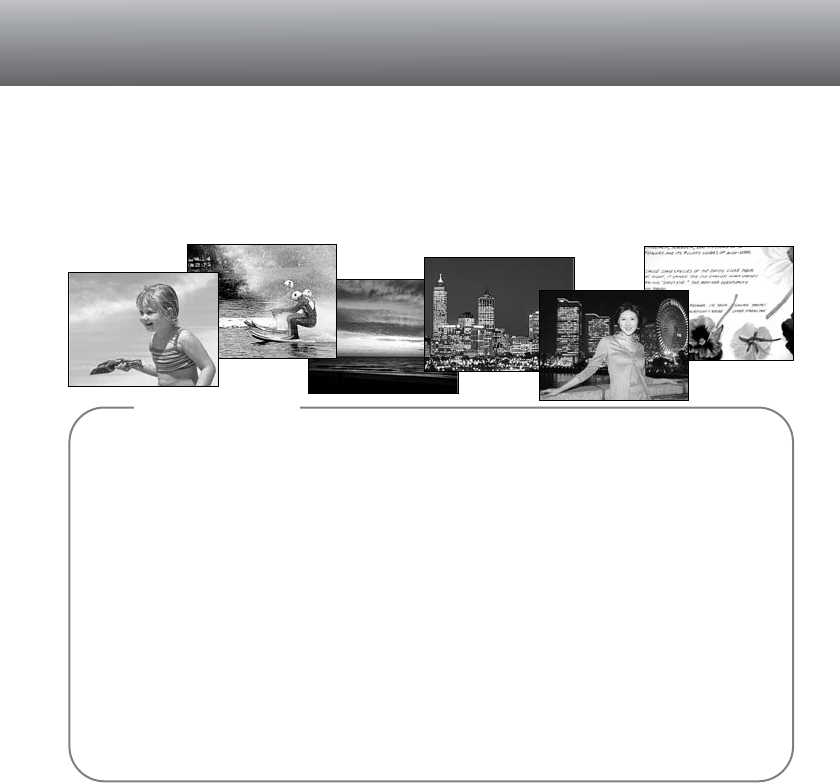
39
While camera performance is optimised for each shooting condition, some changes can
be made to camera settings when using subject programs. The autofocus mode can be
changed (p. 80). The sport action mode uses continuous AF, the other modes use
single AF. The digital effects controller can be used to compensate exposure, contrast,
and colour saturation (p. 62). White balance can be changed in all modes except sunset
and night portrait (p. 58). Sharpness can be changed in the sport action, sunset, and
text modes (p. 80). The metering mode cannot be changed.
Portrait - Most portraits look best at long focal lengths. Features are not exaggerated and the
background is softer because of a shallower depth of field. Use the built-in flash with strong
direct sunlight or backlight to reduce harsh shadows.
Sports action - When using a flash, make sure the subject is within the flash range: 0.5 - 3.0m
(telephoto). The flash range can be extended by changing the camera sensitivity (p. 79). A
monopod is more flexible and compact than a tripod when shooting events.
Sunset - When the sun is above the horizon, do not point the camera toward the sun for pro-
longed periods of time. The intensity of the sun could damage the CCD. Between exposures,
turn off the camera or cover the lens.
Night portrait - When taking pictures of a landscape at night, use a tripod to eliminating blur-
ring from camera shake. The flash can only be used with close subjects such as with a portrait
of a person. When using the flash, ask your subjects not to move after the burst; the shutter will
still be open for the background exposure.
Text - When taking pictures of small text on a sheet of paper, the macro mode (p. 69) can be
used. Use a tripod to eliminate camera shake and ensure the sharpest images.
Shooting tips


















