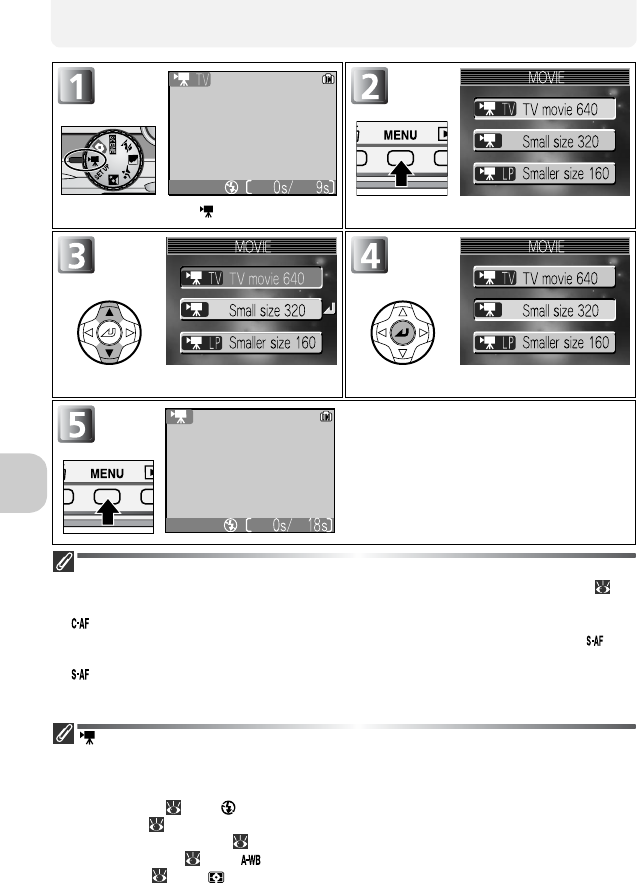
50
Movies
Auto-focus Mode for Recording Movies
The setting for Autofocus in the movie mode can be set in Auto-focus mode ( 94)
in the shooting menu.
• Continuous AF:The camera adjusts focus continuously. To prevent the sound of the camera
focusing from interfering with recording, select a focus mode of Sin-
gle AF.
• Single AF :The camera focuses when the shutter-release button is pressed halfway.
Focus locks when the shutter-release button is pressed the rest of the way
down to start recording.
Mode
• Optical zoom and digital zoom (up to 2.5 ×) can be used before recording, but only digital zoom
(up to 2.5 ×) can be used while recording.
• In the movie mode, the following options will be fixed:
- Flash mode (42) is Flash Cancel.
- Self-timer ( 44) is OFF.
- Exposure compensation ( 47) can not be set.
- White balance (79) is AUTO.
- Metering (81) is Matrix.
Rotate mode dial to . Display MOVIE menu.
Highlight option. Make selection.
Return to the movie shooting mode.


















