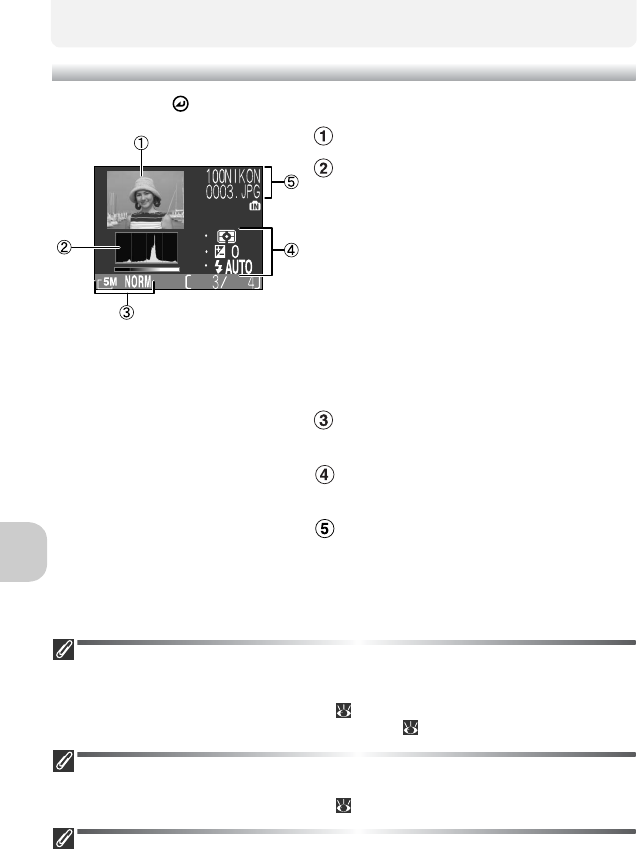
54
More on Playback
Histogram
When pressing in the full-screen playback mode, a histogram is displayed.
Images in the Memory
The pictures in the memory and on the memory card can not be displayed simulta-
neously. To display pictures stored in the memory, select either of the following:
• Remove the memory card from the camera ( 11), and display the pictures.
• Copy pictures stored in the memory to a memory card ( 106), and display the pictures.
Shooting Information
The shooting conditions displayed in the full-screen playback mode or shooting mode
can be specified. See Monitor settings ( 115) in the setup menu.
Movies
A histogram of movie can not be displayed.
Thumbnail preview
Histogram
• Shows distribution of tones in
image; horizontal axis corre-
sponds to pixel brightness, with
dark tones to left and bright tones
to right, while vertical axis shows
number of pixels of each bright-
ness in the image.
• The scale of an axis is determined
by the maximum number of pixels
of a picture.
Image mode (Image quality/Image
size)
Exposure information (metering,
exposure compensation, flash mode)
Folder name
File name


















