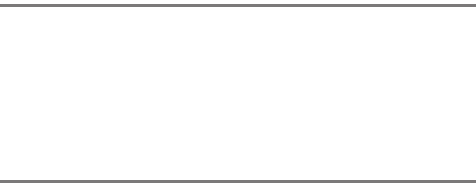
ii
Matching Settings to the Subject or Situation
(Scene Mode) 47
k Portrait........................................................................................... 47
l Landscape.................................................................................... 47
p Child............................................................................................... 48
m Sports............................................................................................. 48
n Close up ........................................................................................ 48
o Night Portrait .............................................................................. 49
Special Effects 50
% Night Vision ................................................................................. 51
S Super Vivid ................................................................................... 51
T Pop................................................................................................ 51
U Photo Illustration....................................................................... 52
g Color Sketch................................................................................ 52
' Toy Camera Effect...................................................................... 52
( Miniature Effect.......................................................................... 53
3 Selective Color............................................................................ 53
1 Silhouette..................................................................................... 54
2 High Key........................................................................................ 54
3 Low Key......................................................................................... 54
) HDR Painting............................................................................... 55
I Easy Panorama........................................................................... 55
Options Available in Live View....................................................... 56
I Easy Panorama ............................................................................... 63


















