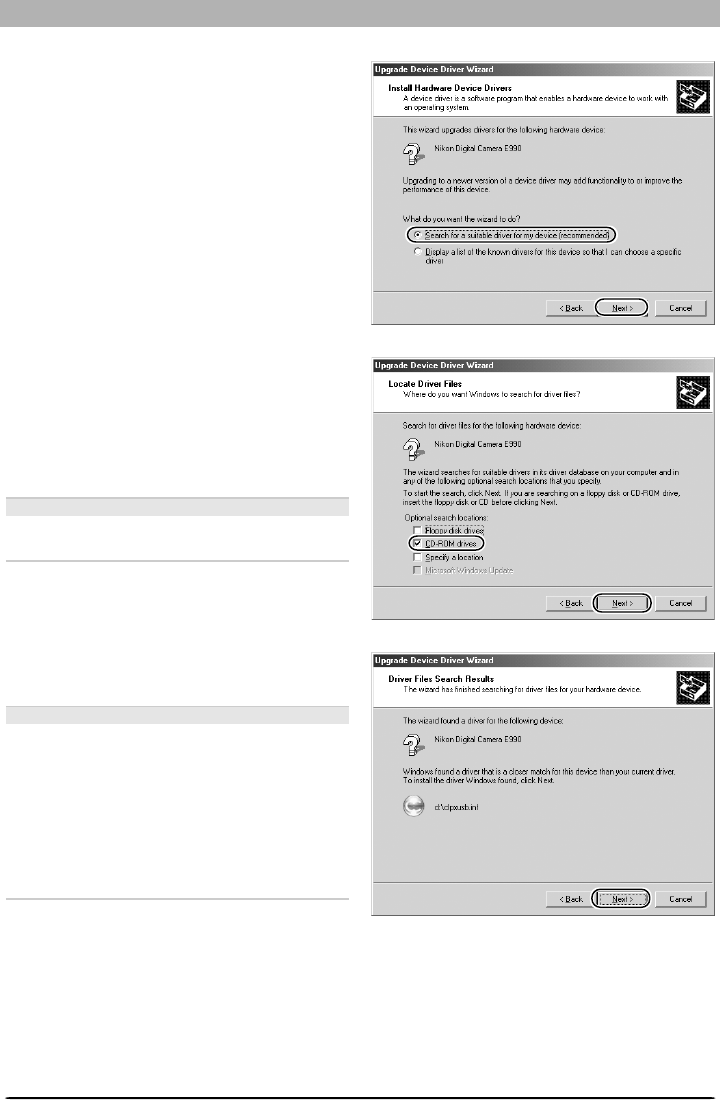
56
Windows
Step 5
The dialog shown at right will be displayed.
Insert the Nikon Capture 3 CD into the CD-
ROM drive. To prevent the Welcome dialog
from opening automatically, hold down the
shift key while inserting the CD. Select the
CD-ROM drives option and click Next.
The Welcome Dialog
If the Welcome dialog appears when the CD
is inserted, click Exit to close the dialog.
Step 6
The dialog shown at right will be displayed.
Click Next.
No Driver Found
If a message is displayed stating that Windows
was unable to find a suitable driver, this may
indicate that the Nikon Capture 3 CD was not
correctly inserted in the CD-ROM drive or that
the appropriate check box was not selected.
Click Back to return to the dialog shown in
Step 5, and confirm that your settings are cor-
rect.
Step 4
The dialog shown at right will be displayed.
Select Search for a suitable driver for my
device and click Next.


















