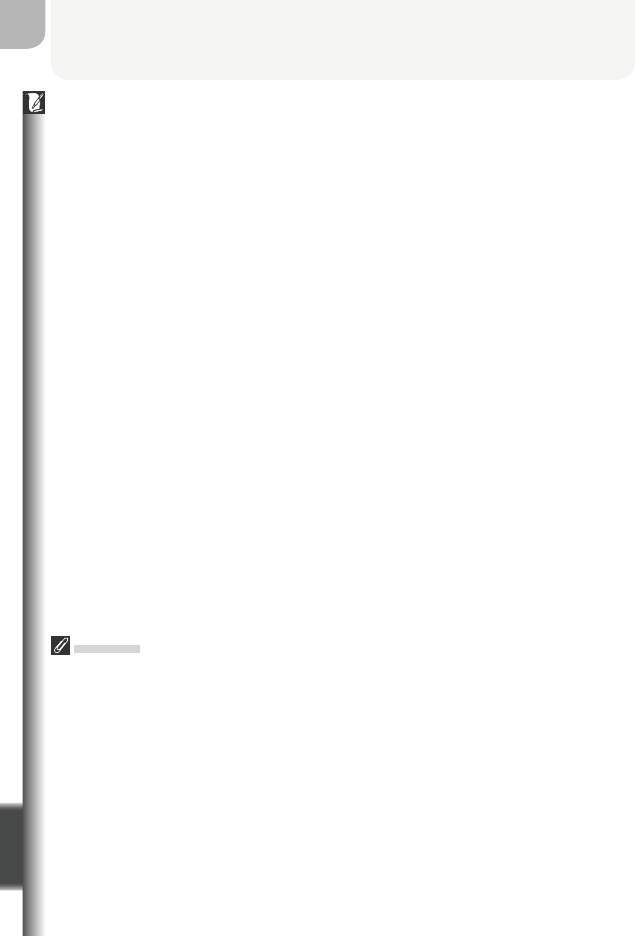
150
Caring for Your Camera
Technical Notes
Storage
Turn the camera off when not in use and check that the power-on lamp is
off before putting the camera away. To prevent mold or mildew, store the
camera in a dry, well-ventilated area. If you will not be using the product for
long periods, remove the battery to prevent leakage and store the camera in
a plastic bag containing a desiccant. Do not store the camera case (available
separately) in a plastic bag, as this may cause the material to deteriorate.
Note that desiccant gradually loses its capacity to absorb moisture and should
be replaced at regular intervals. Do not store the camera with naptha or
camphor moth balls or in locations that:
• are poorly ventilated or damp
• are next to equipment that produces strong electromagnetic fi elds, such as
televisions or radios
• are exposed to temperatures below –10 °C (14 °F) or above 50 °C (122 °F;
for example near a space heater or in a closed vehicle on a sunny day)
• are subject to humidities of over 60%
To prevent mold or mildew, take the camera out of storage at least once a
month. Turn the camera on and release the shutter a few times before put-
ting the camera away again.
Store the battery in a cool, dry place.
Batteries
• When turning the camera on, check that the battery is charged. The monitor will
display a warning when batteries are low.
• Carry a fresh 2CR5 (DL245) battery as a replacement when taking pictures on impor-
tant occasions. You may fi nd it diffi cult to purchase replacement batteries on short
notice.
• On cold days, the capacity of batteries tends to decrease. Be sure that the battery
is fully charged before heading outside to take pictures in cold weather. Keep spare
batteries in a warm place and exchange as necessary. Once warmed, a cold battery
may recover some of its charge.
• If the battery terminals are dirty, wipe them off with a clean, dry cloth before use.
• Used batteries are a valuable resource. Please recycle used batteries in accordance
with local regulations.


















