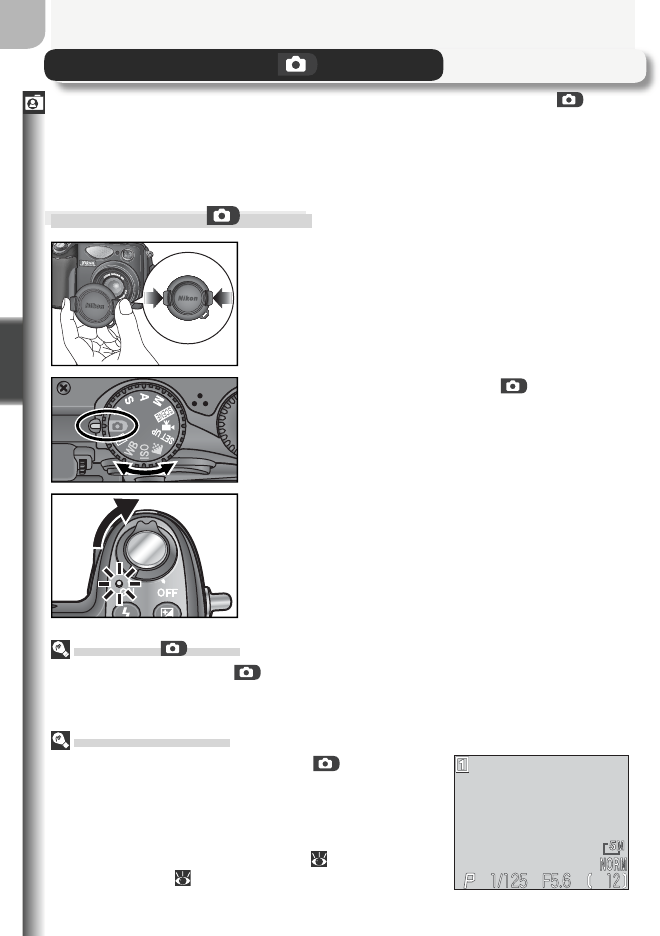
24
Basic Photography
Autofocus ( Mode)
When the monitor is on in mode, the camera focuses continuously until the shut-
ter-release button is pressed halfway. When the monitor is off, the camera focuses
when the shutter-release button is pressed halfway.
P, S, A, and M Modes
In addition to the options available in mode, P, S,
A, and M modes offer control over shutter speed and
aperture, manual focus, and such shooting menu set-
tings as white balance and sensitivity (ISO equivalency),
allowing settings to be adjusted for more challenging
shots. See “More on Photography” ( 47) and “The
Shooting Menu” ( 94).
2
Rotate the mode dial to
Taking Pictures in Mode
This section details the basic steps involved in taking pictures in (auto)
mode. In this automatic, “point-and-shoot” mode, the majority of camera
settings are controlled by the camera in response to shooting conditions,
producing optimal results in most situations.
Step 1 — Select Mode
1
Remove the lens cap
3
Turn the camera on
A beep will sound and the power-on lamp
will light. The camera is ready to shoot when
the monitor shows the view through the
camera lens.


















