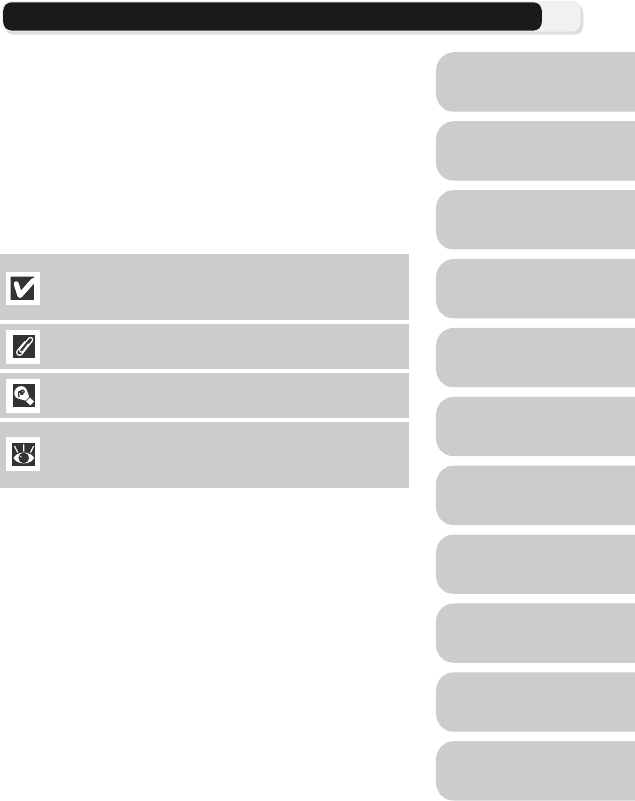
1
Introduction
Thank you for your purchase of a Nikon COOLPIX
7900 (E7900)/COOLPIX 5900 (E5900) digital camera.
This manual has been written to help you enjoy taking
pictures with your Nikon digital camera. Read this
manual thoroughly before use, and keep it handy
when using the product.
Symbols Used in this Manual
To make it easier to find the information you need,
the following symbols and conventions are used:
Illustrations and on-screen text in this manual may dif-
fer from the actual display.
Internal Memory and SD Memory Card
This camera uses both internal memory and a SD
memory card for storing pictures. If you insert a mem-
ory card into the camera, pictures will automatically
be stored on the card instead of in the internal mem-
ory. To store, view or delete pictures in the internal
memory or to format the internal memory, remove
the memory card first.
This icon marks cautions, information that should
be read before use to prevent damage to your cam-
era.
This icon marks notes, information that should be
read before using your camera.
This icon marks tips, additional information that
may be helpful when using your camera.
This icon indicates that more information is avail-
able elsewhere in this manual or in the Quick Start
Guide.
Before You Begin
First Steps
Basic Photography
Scene Mode
More on Photography
Movies
More on Playback
The Shooting Menu
The Playback Menu
The Setup Menu
Technical Notes


















