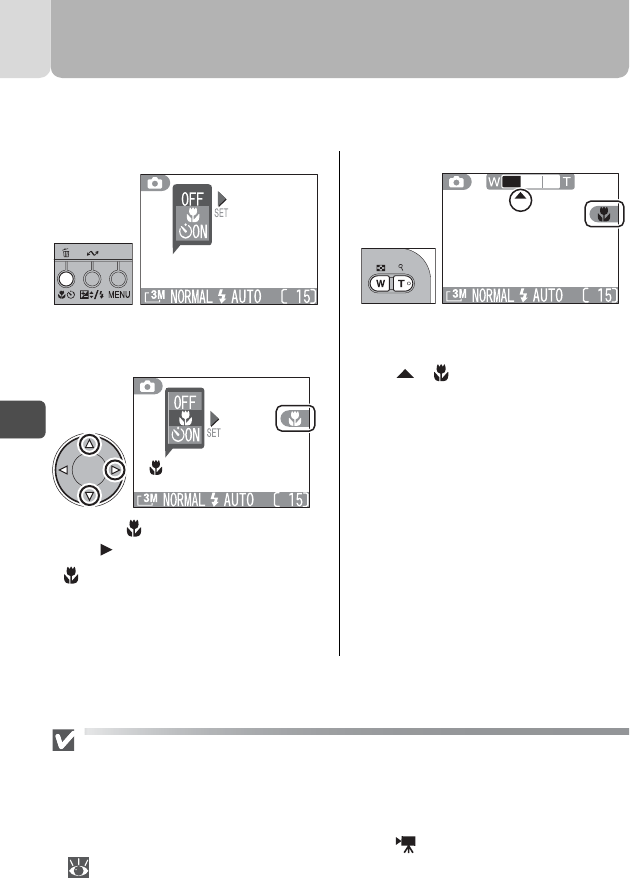
42
4
More on Photography
Easy Close-Ups: Macro Close-up Mode
Macro close-up mode is used for taking close-up shots of small objects
at very short distances (minimum 4 cm/1.6").
Display macro close-up menu.
Highlight and press the multi se-
lector to exit the menu.
• icon appears in monitor.
•If no operation is performed for
about two seconds, the selected
mode is automatically set.
Frame picture.
•In middle zoom range (indicated
by ), icon and zoom indica-
tor in monitor turn green and
camera can focus on objects as
close as 4 cm (1.6", measured
from lens).
Close-Ups
• The flash may not be able to light the entire subject at distances of less than
15 cm (5.9"). When taking close-ups, play each picture back after shooting to
check the results.
• Macro close-up mode may not be available in mode or some scene modes.
( 47-52, 69)
1
2
3


















