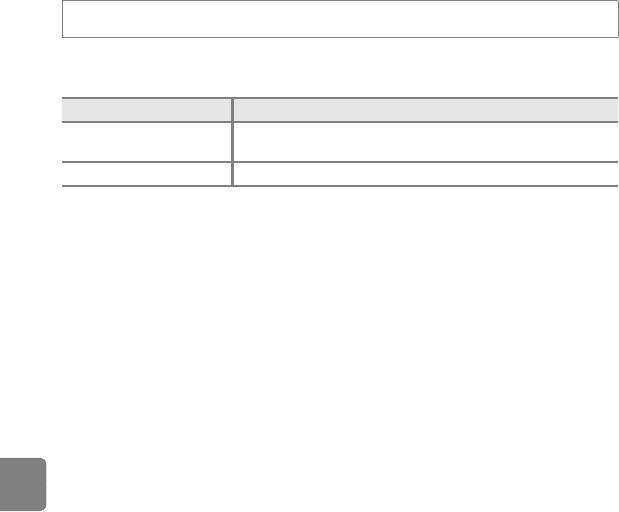
E60
Reference Section
Eye-Fi Upload
You can select whether or not the camera’s Eye-Fi card (available from third-party
manufacturers) sends images to your computer.
d button M z menu icon M Eye-Fi upload M k button
Option Description
bEnable
Images created with this camera are uploaded to the pre-
determined computer.
cDisable (default setting) Images are not uploaded.
B Notes About Eye-Fi Cards
• Note that images are not uploaded if signal strength is insufficient even if Enable is selected.
• When using the camera in an area where wireless signal output is not permitted, set this feature to
Disable.
• Refer to the instruction manual of your Eye-Fi card for more information. In the event of
malfunction or if you have any questions, contact the card manufacturer.
• The camera can be used to turn Eye-Fi cards on and off, but may not support all Eye-Fi functions.
• The camera is not compatible with the Endless Memory function. When it is set on a computer,
disable the function. If the Endless Memory function is enabled, the number of pictures taken may
not be displayed correctly.
• The Eye-Fi upload feature is intended for use only in the country of purchase. Before using it in
other countries, refer to laws and regulations of that country.
• When this setting is set to Enable, batteries are drained faster than normal.
C Eye-Fi Upload Indicator
The upload status of the Eye-Fi card in the camera can be confirmed on the monitor (A6, 8).
• w: Eye-Fi upload is set to Disable.
• x (lights): Eye-Fi upload enabled; waiting for image upload.
• x (flashes): Eye-Fi upload enabled; uploading images.
• y: Eye-Fi upload enabled but no images available for upload.
• z: An error occurred. The camera cannot control the Eye-Fi card.


















