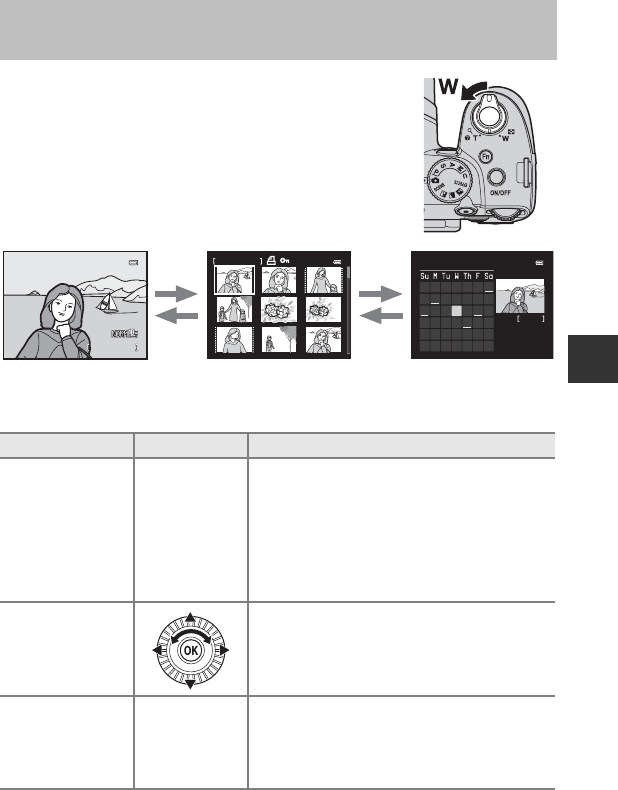
83
Playback Features
Viewing Several Images (Thumbnail Playback and
Calendar Display)
Rotate the zoom control toward
f
(
h
) in playback mode.
This function will display several images at the same time,
making it easy to find the desired image.
Operations During Thumbnail Playback and Calendar Display
B Note on Calendar Display
Pictures taken when the camera's date is not set are treated as images captured on “January 1, 2013.“
Function Operation Description
Changing the
number of images
displayed
f(h)/ g(i)
• Change the number of images to be displayed
(4, 9, 16 and 72 images per screen).
• When 72 images are displayed, rotate the
zoom control toward f (h) to switch to
calendar display.
• When calendar is displayed, rotate the zoom
control toward g (i) to switch to 72-image
display.
Selecting an image
or date
• In thumbnail display mode, select an image.
• In calendar display mode, select a date.
Returning to full-
frame playback
mode
k
• In thumbnail display mode, the selected image
is displayed in full-frame playback mode.
• In calendar display mode, the first image
captured on the selected date is displayed in
full-frame playback mode.
3
2013 5
12
1/
1/
132
132
1 132/
789101165
13 14 15 16 17 18
19 20 21 22 23 24
31
25
26 27 28
2134
29 30
1/ 132
0004.JPG
0004.JPG
0004.JPG
15:30
15:30
15:30
15/05/2013
15/05/2013
15/05/2013
Image thumbnail display
(4, 9, 16 and 72 images per screen)
Full-frame playback
mode
Calendar display
g
(i)
f
(h)
g
(i)
f
(h)


















