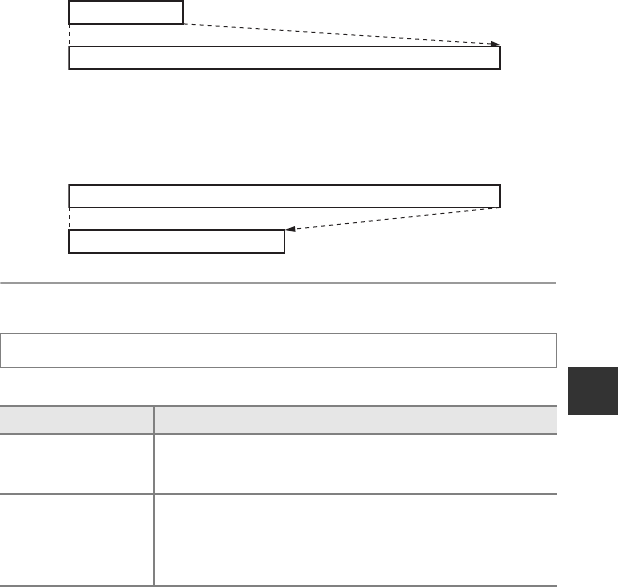
E51
Movie Menu
Reference Section
Recording Movies in Slow Motion and Fast Motion (HS Movie)
When Movie options in the movie menu is set to HS movie (E49), HS (high
speed) movies can be recorded. Movies recorded using HS movie can be played
back in slow motion at 1/4 or 1/2 of normal playback speed, or played back in fast
motion at a speed two times faster than normal speed.
See “Recording Movies“ (A92) for more information on recording movies.
When a movie is recorded at
h/u HS 480/4×:
Movies are recorded at a speed with a four times higher frame rate than normal speed (maximum
movie length: 7 minutes and 15 seconds).
Movies are played back in slow motion that takes four times longer than normal speed.
When a movie is recorded at j/x HS 1080/0.5×:
Movies are recorded at half (0.5×) the frame rate of normal speed (maximum movie length: 29
minutes).
Movies are played back in fast motion at a speed two times faster than normal speed.
Autofocus Mode
Select how the camera focuses when recording normal speed movies (E48).
Display the shooting screen M d button M e (Movie) tab (A10) M Autofocus mode
Option Description
A
Single AF
(default setting)
Lock on the focus when the b (e movie-record) button is
pressed to start recording. Select this option when the distance
between the camera and the subject remains fairly consistent.
B Full-time AF
The camera focuses continuously during movie recording.
Suitable for shooting when the distance between the camera and
subject changes. The operation sound when the camera focuses
may be recorded. Setting to Single AF is recommended if the
sound is noticeable.
Recording
15 s
Playback
1 min
Recording
2 min
Playback
1 min


















