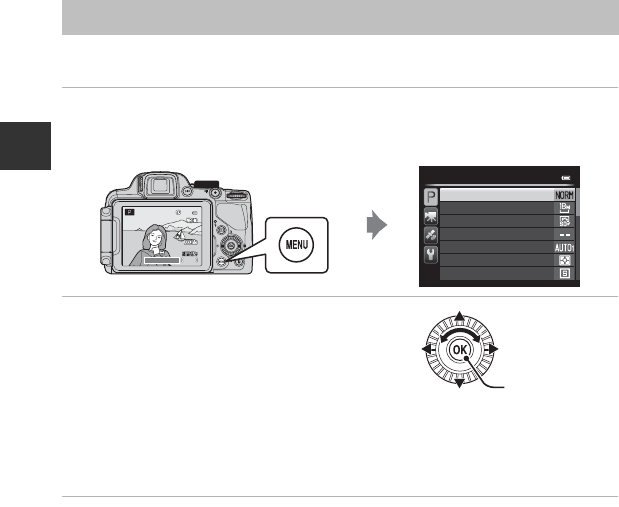
10
Parts of the Camera and Main Functions
Basic Menu Operations
Once the menu is displayed, various settings can be changed.
1 Press the d button.
• The menu that matches the status of the camera, such as shooting or playback mode,
is displayed.
2 Use the multi selector to select a menu
item.
• H or I: Select an item above or below. An item
can also be selected by rotating the multi
selector.
• J or K: Select an item on the left or right, or
move between menu levels.
• k: Apply a selection. Pressing K also applies a selection.
• See “Switching Among Menu Tabs” (A11) for more information.
3 After completing the settings, press the d button or shutter-release
button.
• Press the shutter-release button to display the shooting screen.
C Note on the Command Dial Operation When Menus are Displayed
Rotating the command dial when menus are displayed allows you to change the setting values of a
selected item. There are some setting values that cannot be changed using the command dial.
Continuous
Metering
White balance
Custom Picture Control
Picture Control
Image size
Image quality
Shooting menu
1/2501/2501/250 F5.6F5.6F5.6
840840
25m 0s25m 0s
840
25m 0s
Apply selection


















