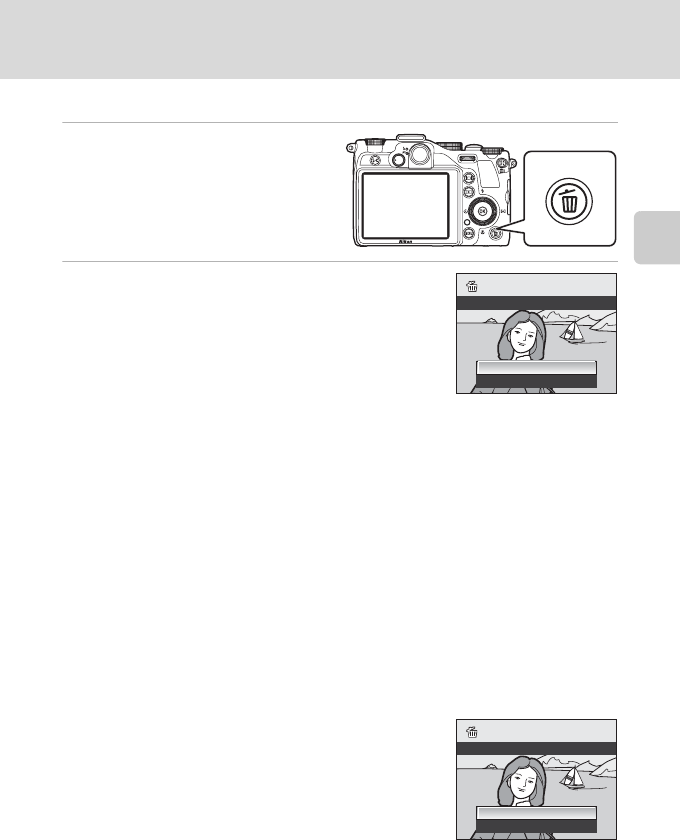
31
Step 4 Viewing and Deleting Pictures
Basic Photography and Playback: A (Auto) Mode
Deleting Unnecessary Pictures
1
Press the l button to delete the
picture currently displayed on
the monitor.
2
Use the rotary multi selector to choose Ye s
and press the k button.
• The picture that is deleted cannot be restored.
• To exit without deleting the picture, choose No and
press the k button.
B Notes on Deletion
When images shot with an Image quality (A68) setting of NRW (RAW) + Fine, NRW (RAW) +
Normal or NRW (RAW) + Basic are deleted with the l button, both the NRW (RAW) and JPEG
images that were recorded at the same time are deleted.
To delete only NRW (RAW) images or JPEG images, select Erase selected NRW images or Erase
selected JPEG images in Delete (A127) of the playback menu (A122).
C Deleting the Last Picture Taken While in Shooting Mode
In shooting mode, press the l button to delete the last picture shot.
D Deleting Multiple Pictures
To delete multiple pictures, choose Delete (A127) from the playback menu (A122) or list by date
menu (A121).
Erase 1 image?
Yes
No
Erase 1 image?
Yes
No


















