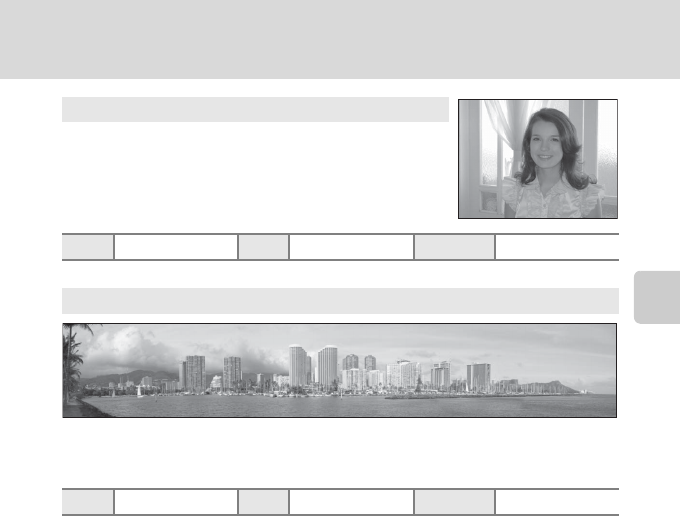
55
Selecting Scenes for Shooting (Scene Mode)
More on Shooting
* The self-timer and remote control are available.
1 Other settings can be selected.
2 The self-timer and remote control are available.
3 D (Macro close-up) or B (Infinity) can be selected.
o Backlighting
Use to “fill-in” (illuminate) shadows and backlit subjects. The
flash fires automatically to “fill in” (illuminate) shadows.
• Shoot pictures with the built-in flash raised.
• The camera focuses on the subject in the center of the frame.
XXn Off
*
p A
p Panorama assist
Use when shooting a series of pictures that can later be joined on a computer to form a
single panorama, using the supplied Panorama Maker 5 software. See “Taking Pictures for a
Panorama” (A56) for more information.
XU
1
n Off
2
p
A
3


















