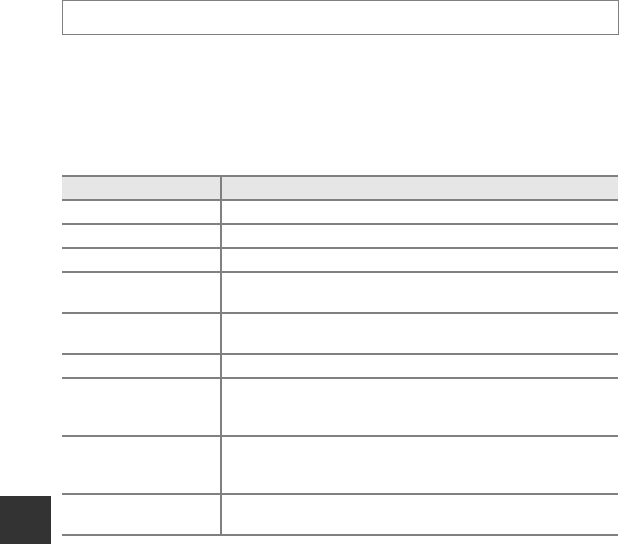
E84
The Setup Menu
Reference Section
Fn1 + Command Dial/Fn1 + Selector Dial
Set the function to be performed when the command dial or multi selector is
rotated while pressing the w1 (function 1) button during shooting.
• Rotating either the main command dial or sub-command dial enables the
command dial operation.
• This option is available when the shooting mode is A, B, C, D, E, F, N or
movie custom setting mode.
B Note on Fn1 + Command Dial/Fn1 + Selector Dial
Operation is disabled when AE or AF is locked.
Press the d button M z tab (A10) M Fn1 + command dial/Fn1 + selector dial
Option Description
Off (default setting) Shoot without the function. Operation will be disabled.
Metering (E43) Change the setting for metering.
Continuous (E44) Change the settings for continuous shooting.
Flash exp. comp.
(E51)
Change the setting for Flash exp. comp.
Active D-Lighting
(E53)
Change the setting for Active D-Lighting.
ISO sensitivity (E31) Change the setting for ISO sensitivity.
White balance (E33)
Change the setting for white balance.
• This option is not available for Measure and Fine-tune in the
Preset manual menus.
Picture Control (E38)
Change the setting for COOLPIX Picture Control.
• This option is not available for Quick adjust and manual
adjust.
Vibration reduction
(E73)
Change the setting for vibration reduction.


















