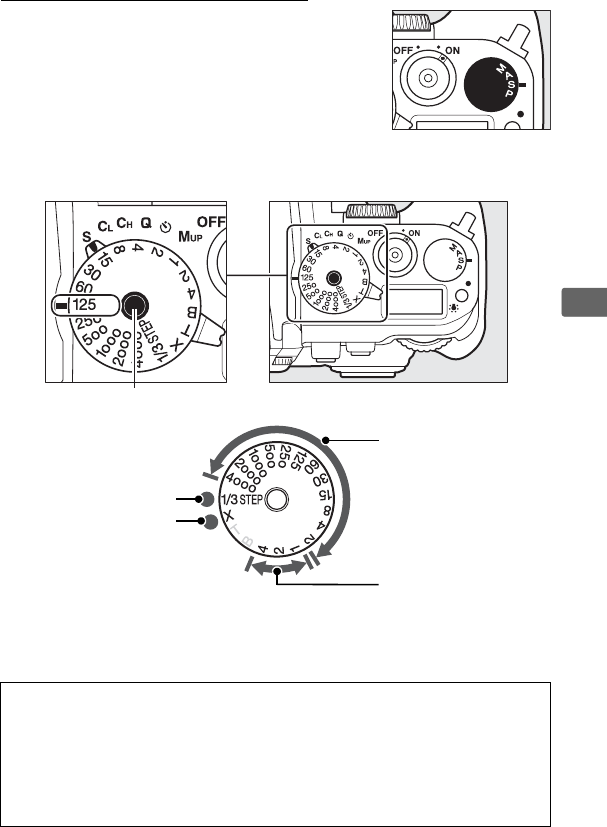
39
#
S: Shutter-Priority Auto
In shutter-priority auto, you rotate the
shutter-speed dial to choose the shutter
speed while the camera automatically selects
the aperture that will produce the optimal
exposure.
The dial locks at settings of 1/3 STEP,
X, and T; to choose another setting, keep the
shutter-speed dial lock release pressed while rotating the dial.
• Settings of T (time, 0 44) and B (bulb, 0 44) take effect only in
exposure mode M.
A See Also
For information on using the command dial to fine-tune the shutter
speed selected with the shutter-speed dial, see Custom Setting f11
(Easy shutter-speed shift; 0 270). See page 347 for information on
what to do if flashing “A” or “%” indicator appears in the shutter-
speed displays.
Shutter-speed dial
Shutter-speed dial lock release
1
/4000 s–
1
/2 s
1–4 s (red)
1
/3 EV steps (040)
Flash sync (0 257)


















