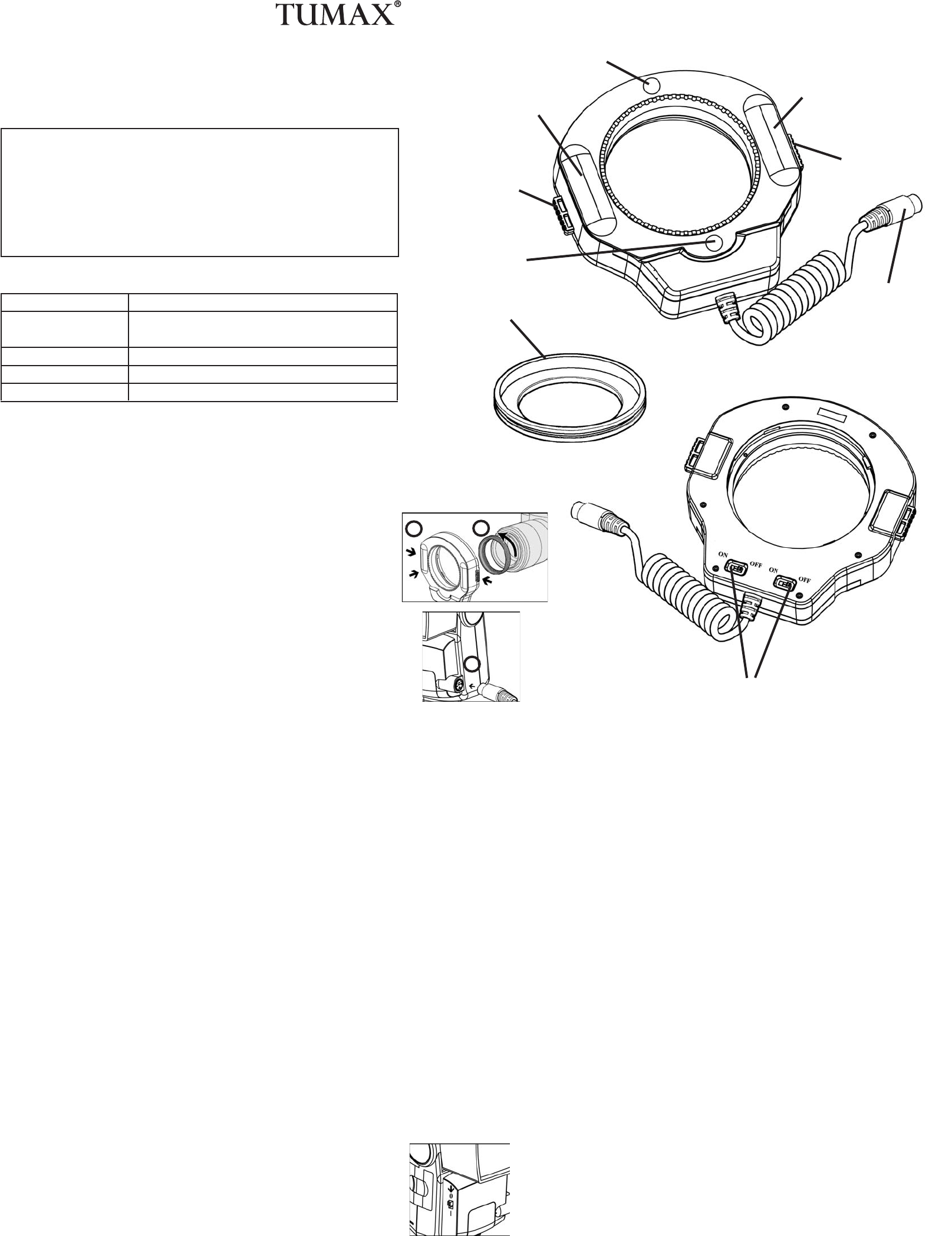
1
2
2
3
3
1
4
5
2
1
3
SPECIFICATION
6 (m) x 2
IMPORTANT
- Canon E-TTL - Pentax P-TTL - Sony ADI
- Nikon i-TTL - Olympus TTL Auto
This macro flash has TTL AUTO function built-in. It is compatible with the following TTL
metering system:
In order to use this macro flash, you must also purchase a TUMAX DMF880 digital flash
unit. Please choose a DMF880 digital flash unit that works with your camera’s TTL metering
system. Failed to doing this may result in malfunction of or serious damage to the macro
flash.
Weight 15.90g
Size Approx. 13cm x 12cm x 3cm (WxLxH)
Illuminator Built-in two lamps on two sides of the ring flash
Flash Mode Canon E-TTL; Nikon i-TTL; Pentax P-TTL;
Olympus TTL Auto; Sony ADI
Guide No. (ISO100)
Thanks for purchasing TUMAX Digital Macro Flash DMR. You will be able to enjoy a superb macro photography experience
with the use of this product. DMR is an advanced product and should be used with care. On the other hand, the operation
of DMR may vary depending on the brand of your cameras. Therefore, please read this instrcution manual carefully before
using this product.
Instruction Manual for DMR Digital Macro Flash
ATTACHING DMF880 DIGITAL FLASH UNIT TO THE CAMERA
Please refer to the instruction manual of the DMF880 digital flash unit for details.
ATTACHING THE MACRO FLASH DMR
Warning: Be sure that the power of the DMF880 digital flash unit is turned off before connecting
the macro flash. Failed to doing this may result in the malfunction or damage of the
DMR.
Please follow the steps below to attach your macro flash to the front of your camera lens:
1. Attach the macro flash adapter ring to the lens’ filter thread.
Note: The macro flash adapter ring provided may not fit your lens. If so, you have to buy an
conversion ring or a adapter ring that match the size of your lens.
2. Press the release tabs on both sides of the macro flash. Place it over the adapter ring and
then release the tabs. You can rotate the macro flash to adjust its position.
3. Insert the macro flash plug into the socket of your DMF880 digital flash unit.
DETACHING THE MACRO FLASH DMR
Warning: Be sure that the power of the DMF880 digital flash unit is turned off before connecting
the macro flash. Failed to doing this may result in the malfunction or damage of the
DMR.
To detach your macro flash to the front of your camera lens, you should do the following:
1. Press the release tabs on the sides of the macro flash to detach it from the macro flash
adapter ring. Then remove the macro flash adapter ring from the camera lens.
2. Unplug the macro flash cord from the socket of the DMF880 digital flash unit.
FEATURES OF THE MACRO FLASH
Flashtubes
This macro flash has two flashtubes, one on each side of the flash. The tubes can be turned on
or off separately using the light selector switches at the back of the macro flash. To turn on any
one of the flashtubes, push the corresponding switch to the side with the “ON” label.
While the two flashtubes are on, you can get a homogeneous, shadowless illumination for your
target. If you turn off one of the flashtubes, shadow could be created, which gives the subject a
three-dimensional feel.
Auxiliary Lights
The auxiliary lights are located at the top and bottom of the macro flash. These lights could help
you focus in dark place in AUTO mode.
OPERATING THE MACRO FLASH
We suggest that you use a macro lens and choose an aperture as small as practically possible
to maximize the depth of field. The exposure mode for your camera should be set to either
Aperture Priority or Manual. These modes will allow proper exposure and good focusing at
macro ranges.
Please read the following instructions in order to correctly operate the macro flash:
1. Turn on the power of the DMF880 digital flash unit after connecting the macro flash. The
Ready lamp will turn red when charging is completed.
Note: The DMF880 digital flash unit may not operate properly if the battery power is insufficient.
Replace your batteries if the Ready lamp does not light up after 30 seconds. For more
information on the correct use of batteries, please refer to the DMF880 instruction
manual.
2. Adjust the setting of your camera to get a good focus of your target at macro ranges. Shoot
your target by pressing the shutter button of your camera. The Auto OK indicator on the
DMF880 digital flash unit will light up when the macro flash flashes.
SWITCHING ON AND OFF THE DMF880 DIGITAL FLASH UNIT
The DMF880 digital flash unit can be turned on or off using the switch found on the side of the
front cover. If you push the switch down, the DMF880 flash unit will flash together with the macro
flash to provide powerful lighting to your subject. It will be switched off if the switch is pushed up.
MATCH WITH LENS
Our macro flash can be used with most of the brands of macro lens in the markets. However,
please be aware of the following points before using the macro flash:
1. The front part or other parts of some of the macro lenses in the market could rotate while
focusing. Attaching the macro flash on these lenses may obstruct their motion or even
damage these lenses. Therefore, we strongly recommend you to operate your camera with
this type of lens in MANUAL mode and make sure that there is no obstacle in the vicinity of the
camera while photographing your subject. This could avoid any damages make to the lens or
6
the macro flash.
2. It is possible that your image may be affected by vignetting while taking photos with the macro
flash. This may be related to the focal length of the lens or the distance of subject at the time of
photography. Please take some test shots first to be sure that your camera settings does not
causes this problem.
PHOTOGRAPHY TIPS
In order to get a good macro shot, we recommend the following to you:
1. Photograph your subject against a reflective surface to minimize shadows on your targets.
2. Rotate the macro flash around the lens to a position where the light coming from the flashtubes
could eliminate the shadows around the subject.
3. Turn on the DMF880 digital flash unit and/or add a reflector plate on the flash head while
necessary to increase the lighting.
CAUTIONS
Do not leave or store the macro flash in the environment with temperature above 40ºC. High
temperature might adversely affect the internal structure or the performance of the macro flash.
Particularly, please do not leave it in your automobile during summer.
Cold weather hinders the performance of the batteries. Avoid using the macro flash at places
with low temperature for a long period of time and turn off the power whenever possible.
The flash is not water-resistant. Rain and humid weather may cause irreparable damages to the
macro flash.
Cold weather hinders the performance of the batteries. Avoid using the macro flash at places
with low temperature for a long period of time and turn off the power whenever possible.
The macro flash is composed of very delicated electronic parts. It should be protected against
shocks or other improper handling.
Do not clean the surface of the macro flash by any petrol, detergent solution or strong solvents.
These solvents may cause damages to the macro flash.
1. Auxiliary Lights
2. Flashtubes
3. Release Tabs
4. Connector Cord
5. TTL Switch for Flashtubes
6. Macro Flash Adapter Ring



