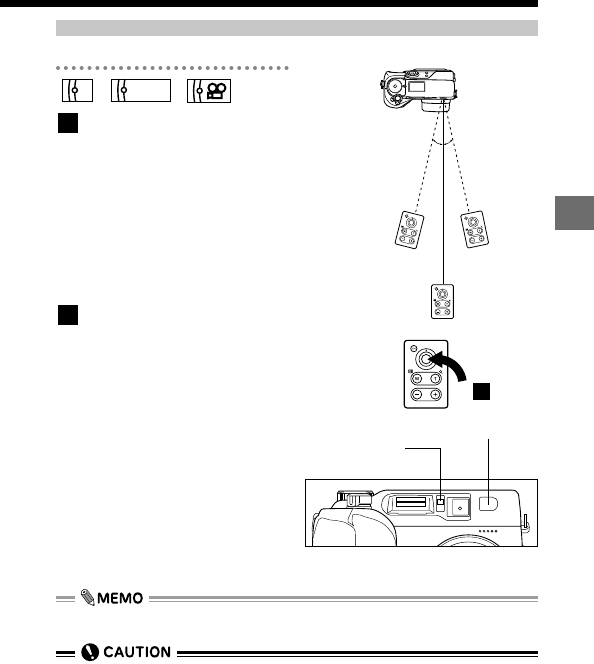
117
4
Custom Photography
Using the self-timer and remote control
Using the remote control to take pictures
Set the camera on such as
a tripod and compose the
shot.
●
When you point the remote
control at the remote control
receiver on the camera and
press the W or T button on the
remote control, you can use the
zoom. The self-timer/remote
control lamp on the camera
flashes during zooming.
When you press the shutter
button on the remote control,
the self-timer/remote control
lamp on the camera flashes
for 3 seconds and then the
shutter releases.
● If the self-timer/remote control
lamp does not flash when you
press the shutter button, move
closer to the camera and press
it again. (Radio wave interfer-
ence can prevent the lamp
from flashing. If this occurs,
change the channel as direct-
ed in the instructions for the
remote control.)
2
1
A/S/M
P
9.8 ft
9.8 ft
16.4 ft
15°
15°
remote control receiver
• In very bright conditions, such as in sunlight, the effective range of the
remote control is reduced.
• Do not shine bright lights directly at the remote control receiver.
• Self-timer/remote control mode is not cancelled after you take a picture.
2
Self-timer/remote
control lamp
• See P.146 for information on using the remote control to play back images.


















