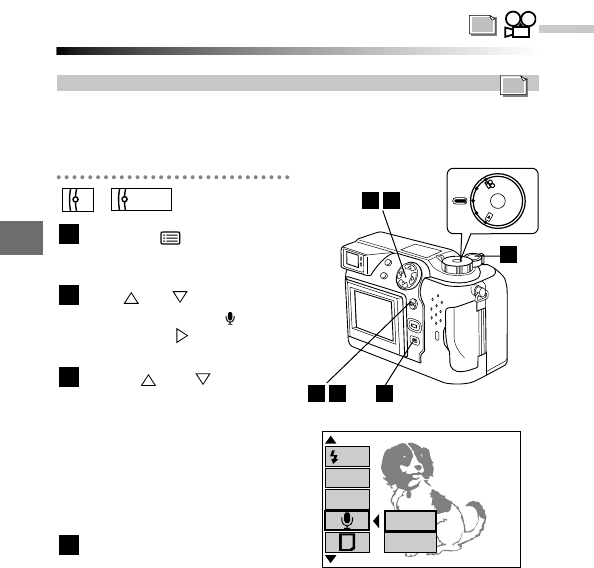
122
4
Custom Photography
Selecting Audio Record mode
Adding voice comments when taking pictures
Use the procedure below to record photography information as a voice
comment instead of a written note. This feature allows you to record voice
comments up to 4 seconds long after you take the shot.
Press the (Menu) button.
● The menu screen appears.
Use or on the Arrow
pad to select " " and
then press .
Press or to select
"ON" and then press the
[OK] button.
● The sound record (microphone)
icon appears on the control
panel.
● You can still take pictures at
this point.
Press the [OK] button.
● The setting is saved and you
exit the menu screen.
4
3
2
1
A/S/M
P
P
O
W
E
R
/
M
O
D
E
D
I
A
L
P
A
/S
/M
O
F
F
32
[
2/3
]
F2.0 1/800 0.0 P
OFF
ON
DIGITAL
ZOOM
FUNCTION
SLOW
1
5
43


















