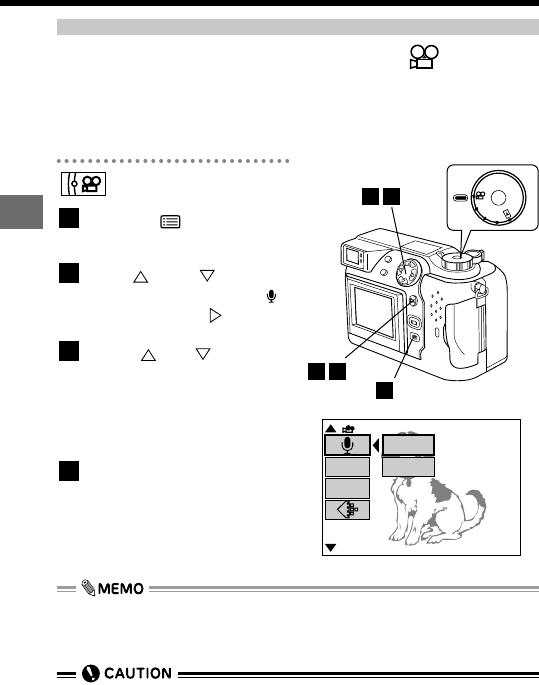
124
4
Custom Photography
Selecting Audio Record mode
Selecting sound record when shooting
movies (Movie sound recording)
This feature allows you to switch sound record off when you are shooting a
movie. Use this feature to avoid annoying background noise or when there is
no need to record sound for your movie. Recording your movie without sound
allows you to shoot longer movies with the same card capacity.
Press the (Menu) button.
● The menu screen appears.
Use or on the
Arrow pad to select " "
and then press .
Press or to select
"ON" or "OFF" and then
press the [OK] button.
● You can still take pictures at
this point.
Press the [OK] button.
● The setting is saved and you
exit the menu screen.
4
3
2
1
P
A
/S
/M
OFF
P
O
W
E
R
/
M
O
D
E
D
I
A
L
32
[
2/2
]
F2.0 1/800 0.0
CARD
SETUP
MODE
SETUP
OFF
ON
1
43
• If movie sound recording is set to "ON", zooming can only be performed
digitally. Set movie sound recording to "OFF" to take pictures using the opti-
cal zoom.
• Unless you select "OFF" in the "ALL RESET" setting (P.175), this setting will
be cancelled when you switch the camera off.


















