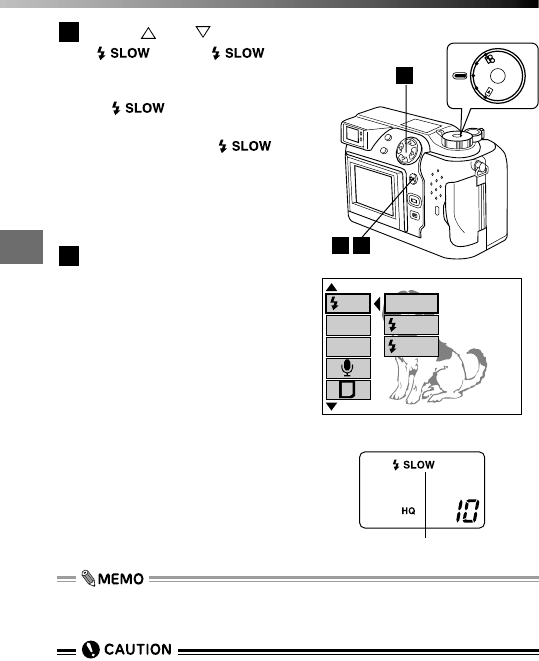
132
5
Using Flash
Selecting the flash timing (Slow Synchro)
Press or to select
" 1" or " 2"
and then press the [OK]
button.
● “ ” appears on the
control panel.
● When you select " 2",
the built-in flash fires a pre-flash
before the main flash.
● You can still take pictures at
this point.
Press the [OK] button.
● The setting is saved and you
exit the menu screen.
4
3
• Because this mode uses slow shutter speeds, a tripod should be used to
prevent camera shake.
• This mode can be used for external flash units as well as the built-in flash.
• Unless you select "OFF" in the "ALL RESET" setting (P.175), this setting will
be cancelled when you switch the camera off.
• When you use the FL-40 external flash, the external flash is controlled by
the same setting.
OFF
[
2/3
]
F2.0 1/800 0.0 P
SLOW
1
SLOW
2
SLOW
FUNCTION
DIGITAL
ZOOM
Control panel
Slow Synchro mode
P
O
W
E
R
/
M
O
D
E
D
I
A
L
P
A
/S
/M
O
F
F
3
43


















