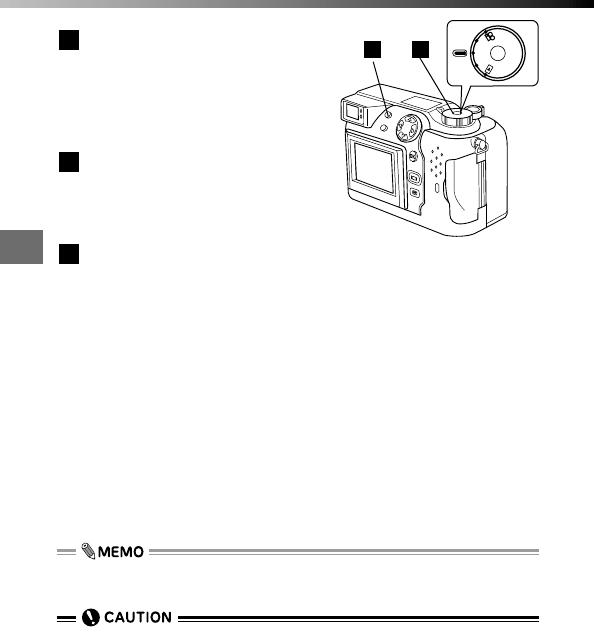
134
5
Using Flash
Set the Mode dial to "P" or
"A/S/M".
● If you set the Mode dial to
"A/S/M", the monitor switches
on.
Switch the external flash
on.
● The external flash mode is set
to "TTL-AUTO".
Select the camera's flash
mode.
● The available flash modes are
"Auto-Flash","Red-Eye
Reduction Flash", "Forced
Flash" and "Flash Off". See
P.126 for more information on
using the flash.
5
4
3
Using external flash
P
O
W
E
R
/
M
O
D
E
D
I
A
L
P
A
/S
/M
O
F
F
35
• If you use an external flash for close-up shots, the picture may be overex-
posed. Use the built-in flash only.
• If you use both the built-in flash and the FL-40, the built-in flash is used only
as a supplementary light source. Consequently, if the amount of light from
the FL-40 is insufficient, the picture may turn out underexposed.
• You can also set the flash mode to Slow Synchro. (P.131)


















