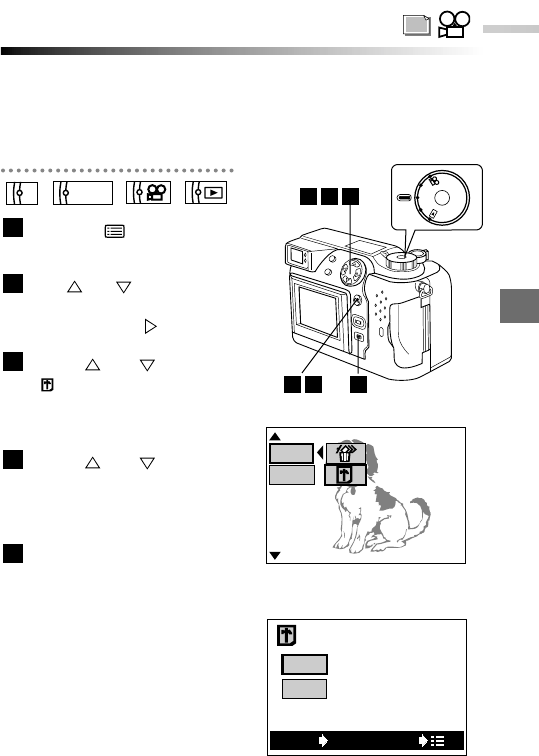
6
Displaying, editing and erasing your pictures
157
Initializing cards (Formatting)
Initializing a card changes formatting of the card format so that the equipment
you are using can store data on that card. The use of Olympus pre-formatted
cards is recommended. Different cards or cards that have been formatted on
a computer or other device must be initialized on your camera before you can
use them.
Press the (Menu) button.
● The menu screen appears.
Use or on the Arrow
pad to select "CARD SETUP"
and then press .
Press or to select
" " and then press the
[OK] button.
●
A confirmation screen appears.
Press or to select
"YES".
● To cancel card initialization,
select "NO".
When you press the [OK]
button, card initialization
begins.
● If the camera is in a shooting
mode, it automatically exits
Menu mode when initialization
ends.
● If the camera is in playback
mode, the "NO PICTURE"
message appears.
5
4
3
2
1
A/S/M
P
P
O
W
E
R
/
M
O
D
E
D
I
A
L
P
A
/S
/M
O
F
F
432
[
2/2
]
CARD
SETUP
MODE
SETUP
1234
153
(This screen shows the still
picture playback menu.)
YES
OK
NO
YES
NO


















