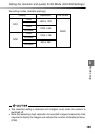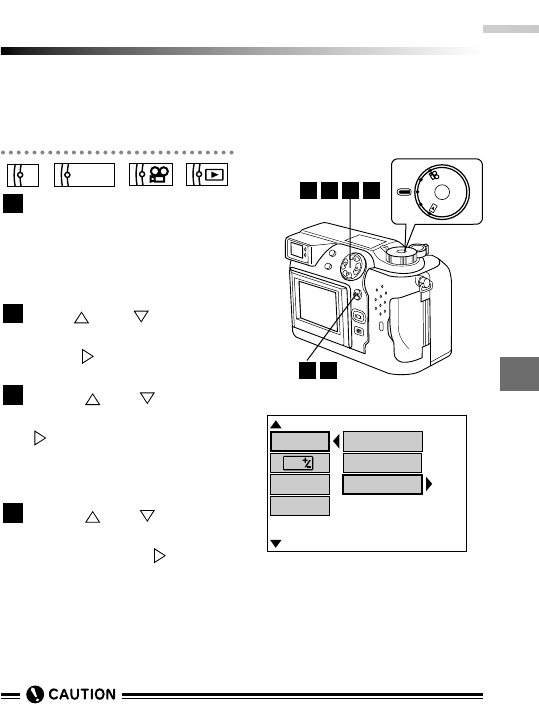
177
8
Mode setup
Selecting the settings when the camera is switched on (Custom settings)
You can use this function to ensure that the camera settings revert to your pre-
ferred values when the camera is switched off. If you change the camera set-
tings while you are taking pictures, those changes are discarded and the set-
tings specified here are restored next time you switch the camera on.
Display the MODE SETUP
screen.
● Perform steps 1-3 in "Using
the MODE SETUP menu
screen". (P.172)
Use or to select
"ALL RESET" and then
press .
Press or to select
"CUSTOM" and then press
.
● The CUSTOM settings screen
appears.
Press or to select
the mode you want to set
and then press .
● The table on the next page
shows details of the mode in
which settings can be selected.
4
3
2
1
A/S/M
P
P
O
W
E
R
/
M
O
D
E
D
I
A
L
P
A
/S
/M
O
F
F
5432
65
[
1/4
]
OFF
ON
CUSTOM
ALL RESET
SHARPNESS
CONTRAST
WB
(This screen shows the still picture
shooting menu.)
• The selected setting is retained until changed, even when the camera is
switched off.