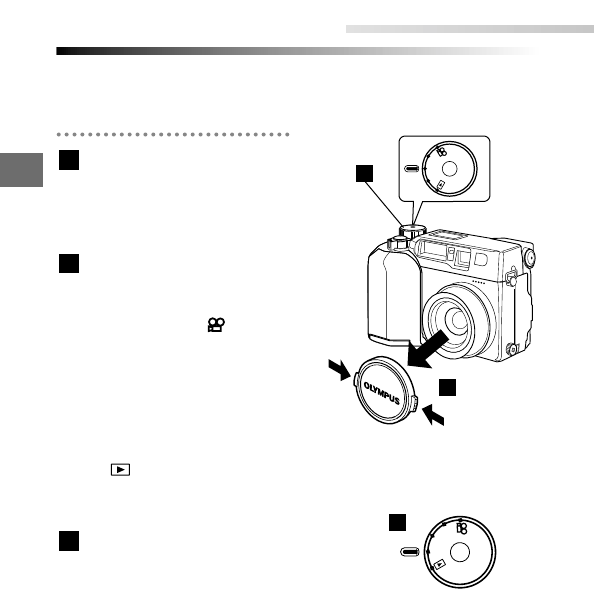
Switching on and off
2
Shooting and Playback Basics
By turning the Mode dial to any setting other than "OFF", the camera is
switched on.
Be sure to remove the lens cap.
Press in on each side of
the lens cap as shown in
the figure and remove the
lens cap.
Set the Mode dial to "P".
● The camera switches on.
● Setting the Mode dial to
"A/S/M", "P", or " " sets the
camera to a shooting mode.
The lens extends out from the
camera body and the remain-
ing battery charge and num-
ber of storable pictures
appear on the control panel.
● When you set the Mode dial to
" " , the camera switches
on in playback mode and the
monitor lights up.
When you have finished
using the camera, set the
Mode dial to "OFF".
● The camera switches off.
● The lens retracts into the cam-
era body and the monitor and
control panel switches off.
● Always replace the lens cap
when the camera is not in
use.
3
2
1
52
P
O
W
E
R
/
M
O
D
E
D
I
A
L
P
A
/S
/M
O
F
F
P
A/S/M
OFF
P
O
W
E
R
/
M
O
D
E
D
I
A
L
2
1
3


















