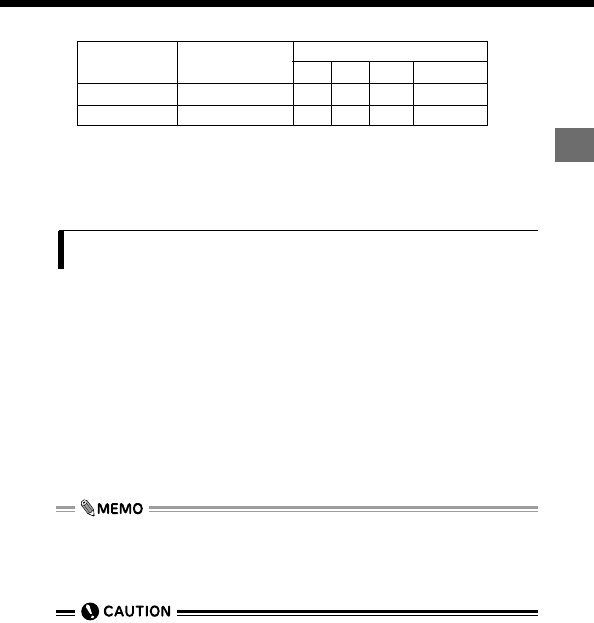
57
2
Shooting and Playback Basics
Checklist before shooting
When the n
When the n
umber of storab
umber of storab
le pictures in Still
le pictures in Still
picture shooting mode reac
picture shooting mode reac
hes 0.
hes 0.
• When the number of storable pictures reaches 0, the camera emits a
warning beep, the green lamp beside the viewfinder blinks and the
"CARD FULL" message appears on the monitor. The same thing occurs
the next time you switch the camera on. (P.216)
When this happens, load a new card or one that is not full. Alternatively,
erase unwanted images on the card to create some free space. (P.71,
155)
Available shooting time (seconds)
• This table shows the maximum times for movies with sound shot by
pressing the shutter button down fully once and shooting continuously.
The available shooting time shown on the control panel and monitor is
the remaining time for which you can record data on the current card.
Recording
Number of pixels
Memory capacity
mode
4MB 8MB 16MB Over 32MB
HQ 320 x 240 11 23 46 75
SQ 160 x 120 46 93 186 300
• The number of storable pictures varies depending on the selected record-
ing (image quality) mode and the card capacity.
• See P.111 for information on setting the record quality (quality setting).
•
All the tables given here are rough guides only. Actual performance may vary.
• The counter may not decrease by 1 each time a shot is taken or increase
by 1 each time an image is erased.
• The number of storable pictures may vary slightly since the amount of data
recorded varies depending on the subject photographed.


















