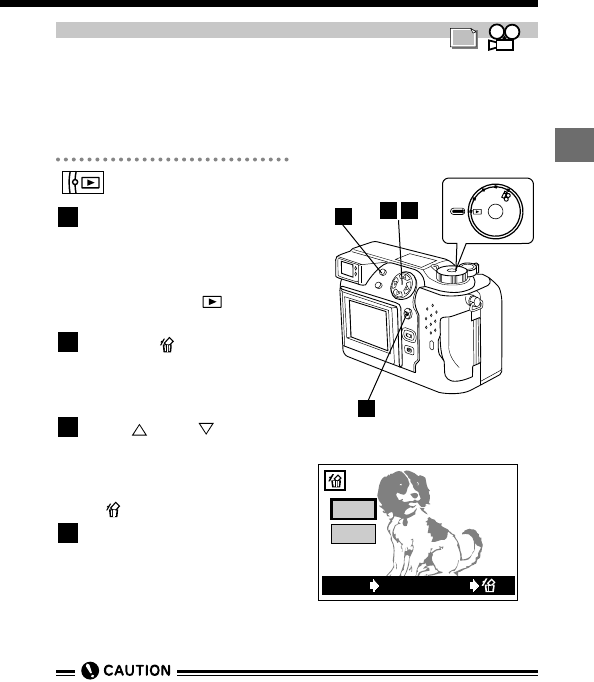
71
2
Shooting and Playback Basics
Erasing pictures (One-frame erase)
You can use this function to erase unwanted images. The same procedure
can also be used to erase movies. Before you erase a picture or movie, check
that there is no write-protect sticker on the card or protection setting (P.144)
on the image you want to erase. To erase all the images on a card, see
"Erasing all images (all-frame erase)" on P.155.
Use the Arrow pad to dis-
play the picture you want
to erase.
● Immediately after you set the
Mode dial to " ", the last
picture you shot is displayed.
Press the (Erase) button.
●
A confirmation screen appears
asking whether you want to
erase the picture.
Use or on the
Arrow pad to select "YES".
● To cancel, select "NO" and
press the [OK] button or the
(Erase) button.
Press the [OK] button to
erase the displayed picture.
* You can also erase single
frames in Index playback
mode (P.140) and Close-up
playback mode (P.142).
4
3
2
1
Checking and erasing photographed images
• Take great care never to open the card cover, eject the card, remove the
batteries or unplug the AC adapter while a picture is being erased. This
could destroy the data stored on the card.
P
A/S/M
O
F
F
P
O
W
E
R
/
M
O
D
E
D
I
A
L
4
31
2
YES
NO
YES
OK
NO
Monitor


















