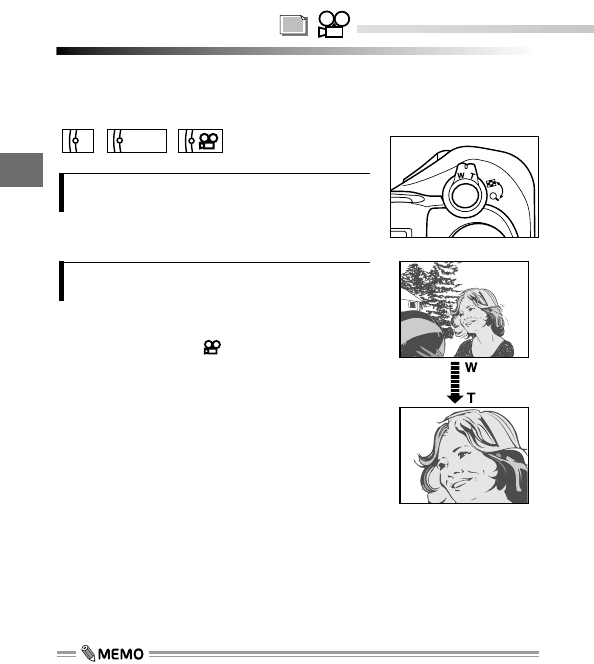
2
Shooting and Playback Basics
72
You can use the camera's 3× zoom for telephoto or wide-angle shots. If
"DIGITAL ZOOM" is set to "ON" in the shooting menu (P.85), you can zoom
in to even higher magnifications.
T
T
o enlar
o enlar
g
g
e the subject in the
e the subject in the
shot (telephoto)
shot (telephoto)
Turn the lever toward T.
T
T
o widen the field of vie
o widen the field of vie
w in the
w in the
shot (wide-angle)
shot (wide-angle)
Turn the lever toward W.
• If Sound record mode is ON (P.124) when the
mode dial is set to " " (Movie record mode),
only the digital zoom can be used. The image in
the optical viewfinder does not change when
you use the zoom. Use the monitor to check the
image. Note also that when you use the digital
zoom, the image appears coarser as the mag-
nification increases.
• When you use the digital zoom in Movie record
mode, the image may waver slightly during
zooming.
A/S/M
P
Using the zoom
• In "P" and "A/S/M" (Still picture shooting mode), you can use both the opti-
cal zoom and the digital zoom to zoom in by the equivalent of up to 15x (at
a resolution of 640 × 480). (P.85)
• Unless you select "OFF" in the "ALL RESET" setting (P.175), this setting will
be cancelled when you switch the camera off.


















