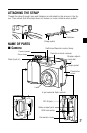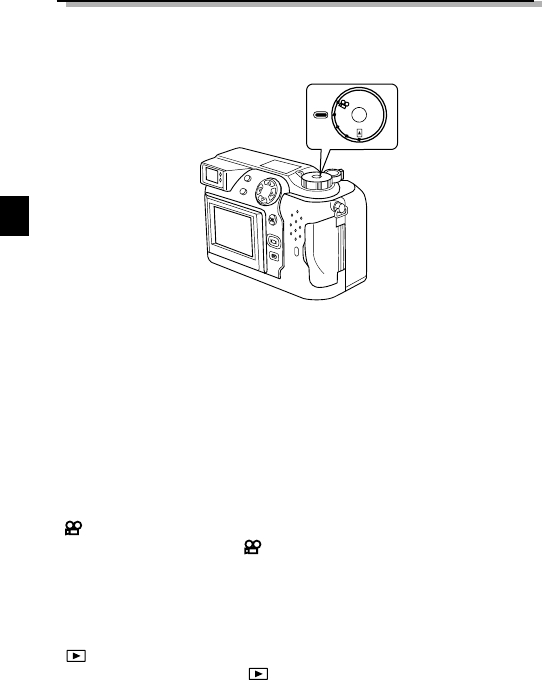
14
USING THE MODE DIAL
You can change modes by turning the mode dial on the top righthand side of the
camera. Always remove the lens cap before you switch the camera on.
Camera Modes
"P" and "A/S/M" (Still Picture Shooting Mode)
Setting the Mode dial to "P" or "A/S/M" switches the camera on in Still
Picture Shooting mode.
In "P" (Program mode) , the camera automatically selects the optimal aper-
ture and shutter speed, allowing you to take properly exposed photographs
simply by pressing the shutter button.
"A/S/M" (Still Shooting mode) allows you select "Aperture Priority mode",
"Shutter Priority mode" or "Manual mode" from the Still Picture Shooting
menu. You can then select your own photography settings to achieve the
desired effect.
" " (Movie record mode)
Setting the Mode dial to " " switches the camera on in Movie record
mode. This mode allows you to shoot movies.
"OFF" (Camera off)
Setting the Mode dial to "OFF" switches the camera off.
" " (Playback mode)
Setting the Mode dial to " " switches the camera on in Playback mode
and allows you to view pictures recorded on a SmartMedia card.
P
A/S/M
O
F
F
P
O
W
E
R
/
M
O
D
E
D
I
A
L