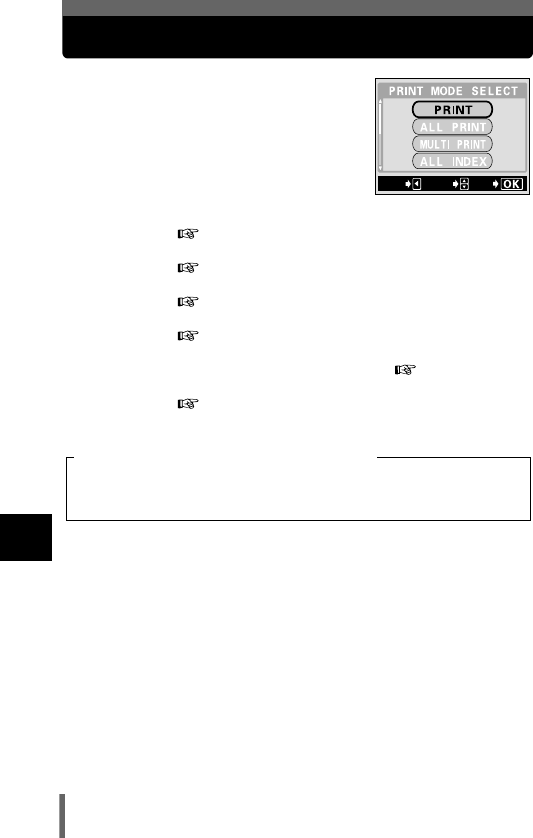
130
8
Direct printing (PictBridge)
Printing pictures
When the camera is connected to a PictBridge-
compatible printer, the PRINT MODE SELECT
screen is displayed on the monitor. Use this
screen to select the print mode. You can choose
from the following print modes.
PRINT Prints the selected picture.
"PRINT mode/MULTI PRINT mode" (P.132)
ALL PRINT Prints all the pictures stored on the card.
"ALL PRINT mode" (P.136)
MULTI PRINT Prints one picture in multiple layout format.
"PRINT mode/MULTI PRINT mode" (P.132)
ALL INDEX Prints an index of all the pictures stored on the card.
"ALL INDEX mode/PRINT ORDER mode" (P.138)
PRINT ORDER Prints the pictures according to the print reservation data
on the card. If no print reservations (
P.119) have been
made, this option is not available.
"ALL INDEX mode/PRINT ORDER mode" (P.138)
GO
SELECt
EXIt
• Available options for some settings such as the print mode and paper
size may differ depending on the type of printer. For details, refer to
the instruction manual of your printer.
Options for the print mode and other settings


















