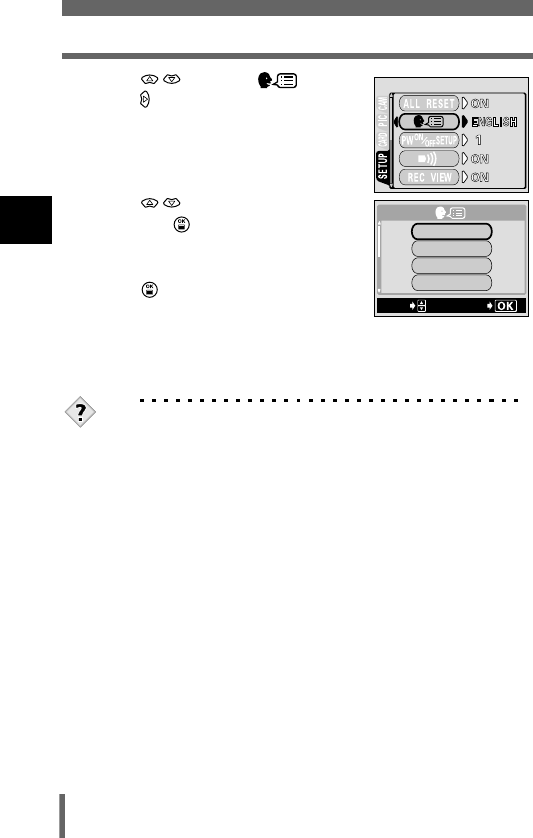
28
1
Selecting a language
Getting started
5 Press to select , and
press .
• The green frame moves to the selected
item.
6 Press to select a language,
and press .
7 Press again to exit the menu.
8 Close the lens barrier to turn the
camera off.
TIPS
• The language can also be set from the playback mode.
ENGLISH
DEUtSCH
SELECt
GO
FRANCAIS
ESPAÑOL


















