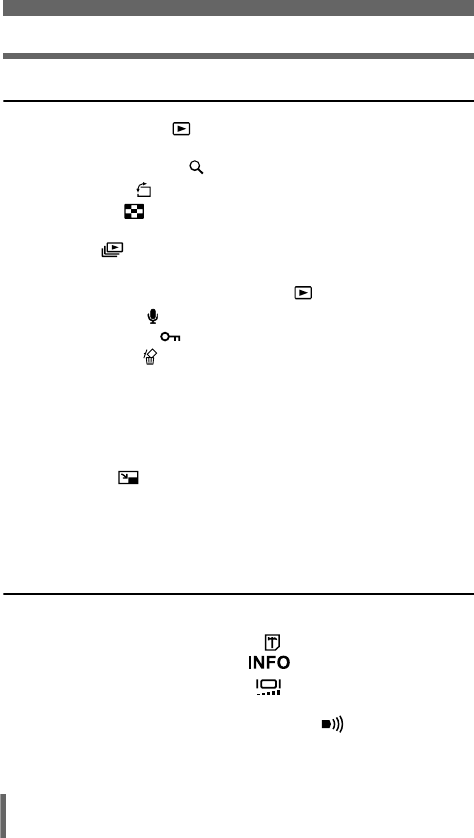
6
Contents
5 Playback 84
Viewing still pictures . . . . . . . . . . . . . . . . . . . . . . . . . . . . . 84
QUICK VIEW. . . . . . . . . . . . . . . . . . . . . . . . . . . . . . . . . . . 85
Close-up playback . . . . . . . . . . . . . . . . . . . . . . . . . . . 86
Picture rotation . . . . . . . . . . . . . . . . . . . . . . . . . . . . . . . . 87
Index display . . . . . . . . . . . . . . . . . . . . . . . . . . . . . . . . . . 88
Selecting the number of pictures. . . . . . . . . . . . . . . . . . . . 89
Slideshow . . . . . . . . . . . . . . . . . . . . . . . . . . . . . . . . . . . . . 90
Playback on a TV . . . . . . . . . . . . . . . . . . . . . . . . . . . . . . . . . . 91
MOVIE PLAYBACK - Viewing movies . . . . . . . . . . . . . . . 92
Recording sound . . . . . . . . . . . . . . . . . . . . . . . . . . . . . . . . . 94
Protecting pictures . . . . . . . . . . . . . . . . . . . . . . . . . . . . . . 95
Erasing pictures . . . . . . . . . . . . . . . . . . . . . . . . . . . . . . . . . 96
Single-frame erase . . . . . . . . . . . . . . . . . . . . . . . . . . . . . . 96
All-frame erase . . . . . . . . . . . . . . . . . . . . . . . . . . . . . . . . . 97
Editing still pictures . . . . . . . . . . . . . . . . . . . . . . . . . . . . . . . . . 98
Creating black and white pictures . . . . . . . . . . . . . . . . . . . 99
Creating sepia-toned pictures . . . . . . . . . . . . . . . . . . . . . . 99
Resizing . . . . . . . . . . . . . . . . . . . . . . . . . . . . . . . . . 100
Editing movies . . . . . . . . . . . . . . . . . . . . . . . . . . . . . . . . . . . . 101
INDEX - Creating an index . . . . . . . . . . . . . . . . . . . . . . . 102
EDIT - Editing a movie . . . . . . . . . . . . . . . . . . . . . . . . . . 103
6 Useful functions 105
ALL RESET - Saving the camera's settings . . . . . . . . . . . . . 105
CARD SETUP - Formatting cards . . . . . . . . . . . . . . . . . . 107
Displaying shooting information . . . . . . . . . . . . . . . . . 109
Adjusting the monitor brightness . . . . . . . . . . . . . . . . . . 110
REC VIEW. . . . . . . . . . . . . . . . . . . . . . . . . . . . . . . . . . . . . . . 111
Turning off the operation and beep sound . . . . . . . . . . . 112
PW ON/OFF SETUP - Power on/off display setting . . . . . . . 113
SCREEN SETUP. . . . . . . . . . . . . . . . . . . . . . . . . . . . . . . . . . 114


















