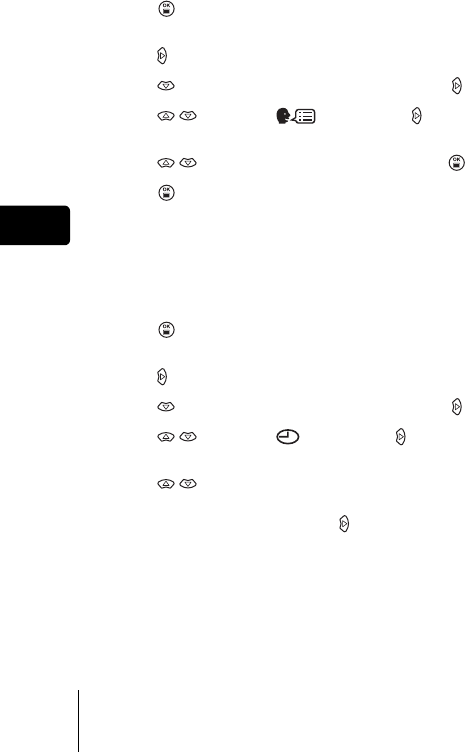
14 En
En
J SELECTING A LANGUAGE
1
Open the lens barrier fully.
2 Press .
• The top menu is displayed.
3 Press on the arrow pad to select MODE MENU.
4 Press to select the SETUP tab, and press .
5 Press to select , and press .
• The green frame moves to the selected item.
6 Press to select a language, and press .
7 Press again to exit the menu.
8 Close the lens barrier to turn the camera off.
J SETTING THE DATE AND TIME
1
Open the lens barrier fully.
2 Press .
• The top menu is displayed.
3 Press on the arrow pad to select MODE MENU.
4 Press to select the SETUP tab, and press .
5 Press to select , and press .
• The green frame moves to the selected item.
6 Press to select one of the following date formats:
Y-M-D (Year/Month/Day), M-D-Y (Month/Day/Year), D-M-Y
(Day/Month/Year). Then press .
• Move to the year setting.
• The following steps show the procedure used when the date and time
settings are set to Y-M-D.
x215_Basic.book 14 ページ 2003年11月26日 水曜日 午後2時47分


















