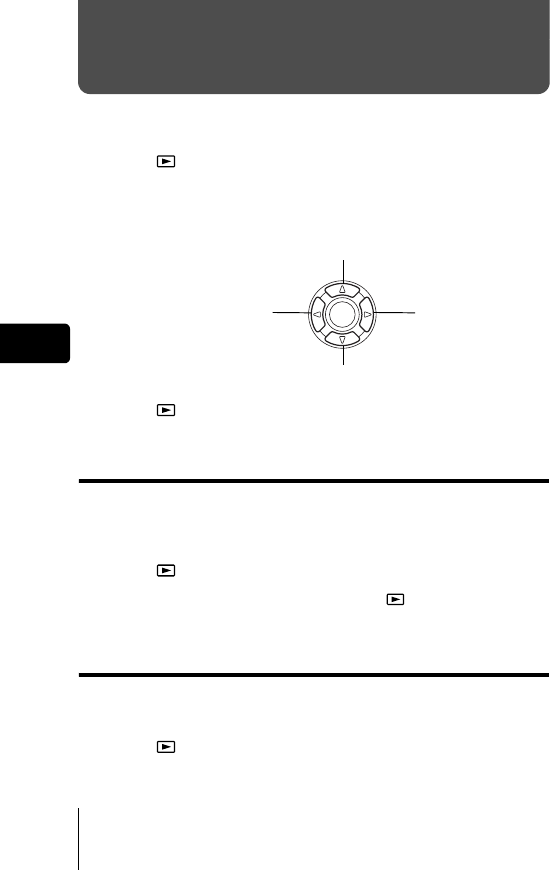
32 En
En
PLAYBACK
J VIEWING STILL PICTURES
1
Press with the lens barrier closed.
• The monitor turns on and displays the last picture taken. (Single-frame
playback)
2 Use the arrow pad to play back other pictures.
3 Press to cancel playback.
• The monitor and camera turn off.
QUICK VIEW
This function lets you play back pictures while the camera is in the shooting
mode. This is useful when you want to check shooting results and resume
shooting quickly.
1 Press (QUICK VIEW) while in the shooting mode.
2 Press the shutter button halfway or to return to the
shooting mode.
Close-up playback
Pictures displayed on the monitor can be enlarged in steps up to 4 times the
original size.
1 Press with the lens barrier closed.
• The monitor turns on and displays the last picture taken.
Displays the next
picture.
Displays the previous
picture.
Jumps to the picture 10 frames back.
Jumps to the picture 10 frames ahead.
x215_Basic.book 32 ページ 2003年11月26日 水曜日 午後2時47分


















