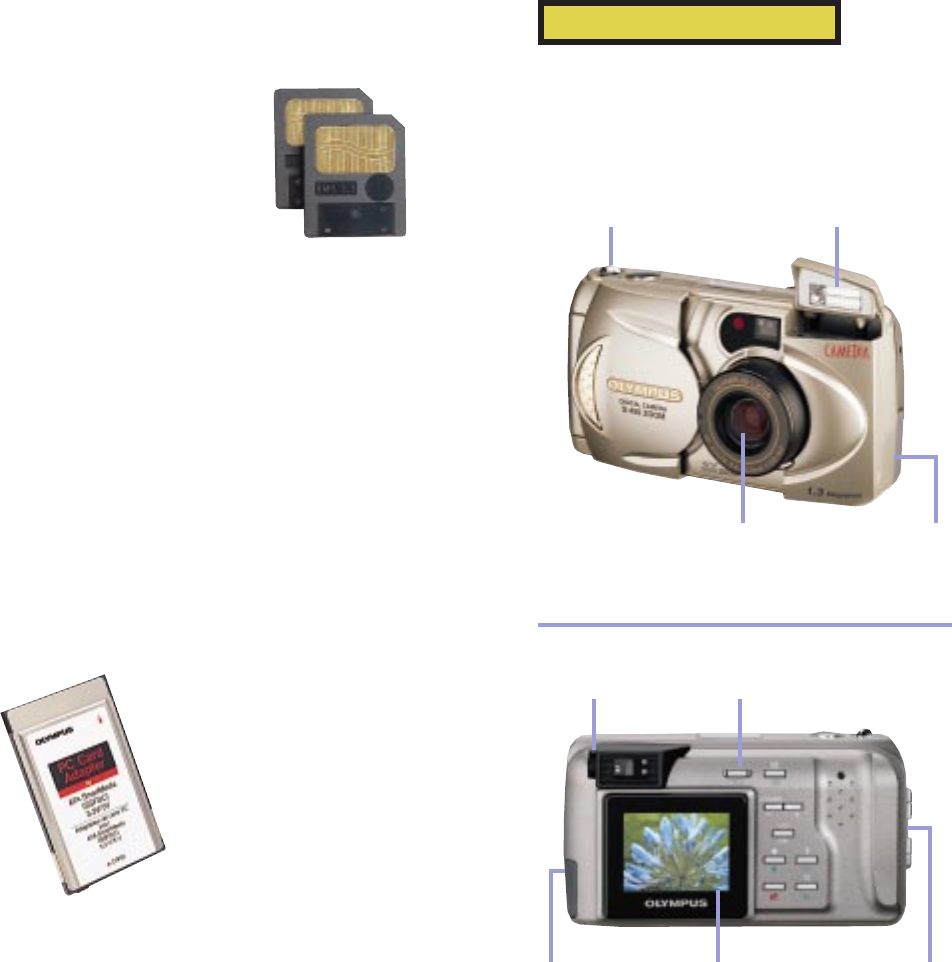
This camera’s got connections.
Not only does the D-450 ZOOM
connect directly to your computer for
downloading images, you also have a
choice of several other ways to
connect, thanks to removable
SmartMedia.™ An 8 MB SmartMedia
memory card that holds up to 122
images comes with the D-450 ZOOM
(higher capacities are available), all
of which download directly to the
optional P-330 Instant Photo Printer which also connects
to your computer. In addition, you can download images
to a MAC or PC, desktop or laptop, by inserting SmartMedia
into the optional FlashPath™ floppy disk adapter or
PCMCIA card reader. And since both the D-450 ZOOM
and the P-330 Printer connect to a TV, you can view all
your shots anytime on the big screen. Now that’s
connected! The D-450 ZOOM also comes with easy-to-use
software that lets you manipulate and enhance your
images. After that, you can send them by e-mail, post
them on the Internet, create personalized
cards and calendars or use them to
make multimedia presentations.
What you do is up to you. And the
D-450 ZOOM makes it all possible.
The optional PCMCIA card reader
or FlashPath adapter (not shown)
make it easy to download images
to your computer.
Removable, reusable
SmartMedia cards are
smaller, yet hold a lot
more than big, bulky
floppy disks. Get with it!
D-450 ZOOM Filmless Digital
Camera Highlights
All-glass aspherical f2.8
Olympus wide-angle lens
with macro mode and digital
2x telephoto mode.
Built-in, pop up intelligent flash
is automatic in low light with
“red-eye” reduction, fill-flash
or flash-off modes.
Clear-view 114,000 pixel,
anti-reflective LCD lets
you easily view preview
or playback from virtually
any angle.
Here’s your direct
connection to the
optional P-330 Photo
Printer. Can you say
flawless prints in 2
minutes flat?
The 8MB removable,
reusable SmartMedia™
Card holds up to 122
images and is floppy
disk compatible with the
optional FlashPath™
adapter.
The TV/VCR connector
lets you view shots right
on your television screen,
or store them as digital
images on videotape.
Optical viewfinder with
dioptric correction for
viewfinder sharpness.
Quick and easy erase
button lets you delete your
last shot and try again.
Here’s where you can manually
adjust the exposure plus or
minus two steps for optimum
picture quality.
1280X 960
RESOLUTION
pdf D-450 5/19/00 10:10 AM Page 11









