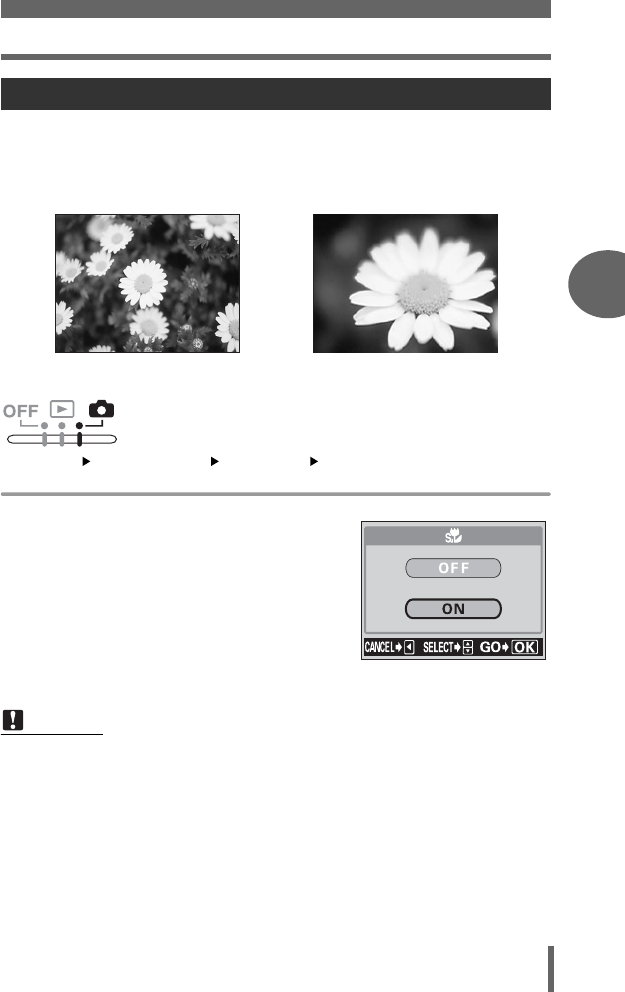
Taking close-up pictures (macro/ super macro)
33
3
Basic shooting functions
This mode lets you shoot from as close as 2 cm/0.8" to your subject.
In the % mode, normal shooting is also possible, but the position of the
zoom is fixed automatically and cannot be changed.
Top menu [MODE MENU] [CAMERA] [%]
g“How to use the menus” (P. 11)
1 Select on, and press Z.
•Press Z again to exit the menu.
2 Take the picture.
Super macro mode shooting
Note
• During super macro shooting, the zoom function or flash is not available.
• When taking pictures close to the subject, shadows may become conspicuous,
making it difficult to maintain correct focus.
Macro Super Macro
d4255_e_00_0_bookfile.book Page 33 Monday, June 6, 2005 11:08 AM


















