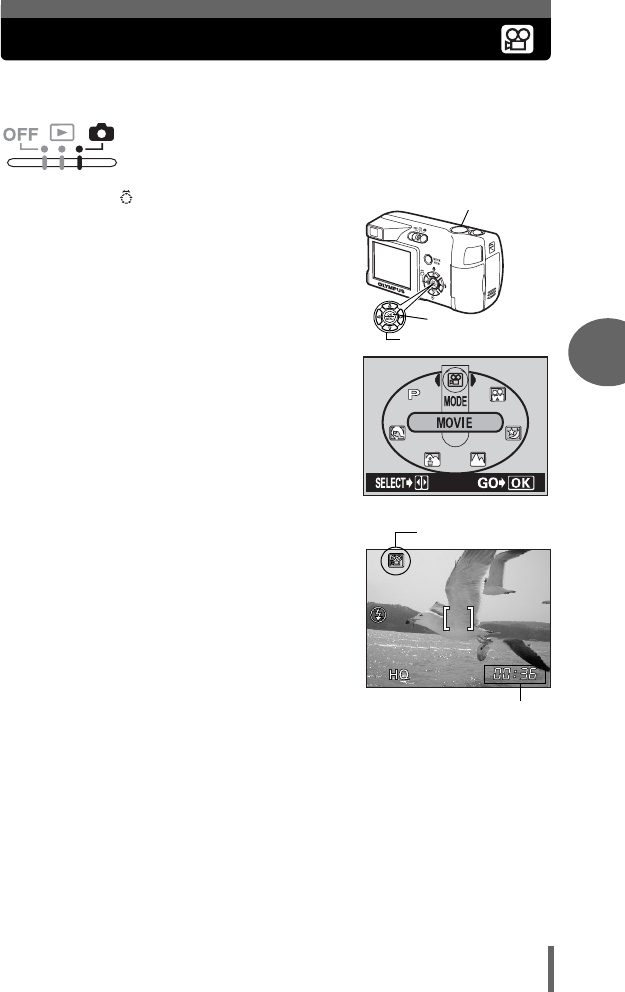
39
4
Additional shooting functions
Recording movies
This function is for recording movies. These movies can be played back
on the camera.
1 Press b
(
)
.
• Display the virtual dial screen.
2 Press bd to select N, then press
Z.
• The camera returns to the shooting mode.
• On the monitor, the N mark and the
remaining recording time of the current
memory card are displayed.
3 Decide the composition.
4 Press the shutter button fully to start recording.
• When recording a movie, the camera automatically adjusts the focus and
exposure according to the moving subject.
• During movie recording, N lights red.
OK button
Arrow pad
Shutter button
Virtual dial screen
Remaining recording time
N mark
d4255_e_00_0_bookfile.book Page 39 Monday, June 6, 2005 11:08 AM


















